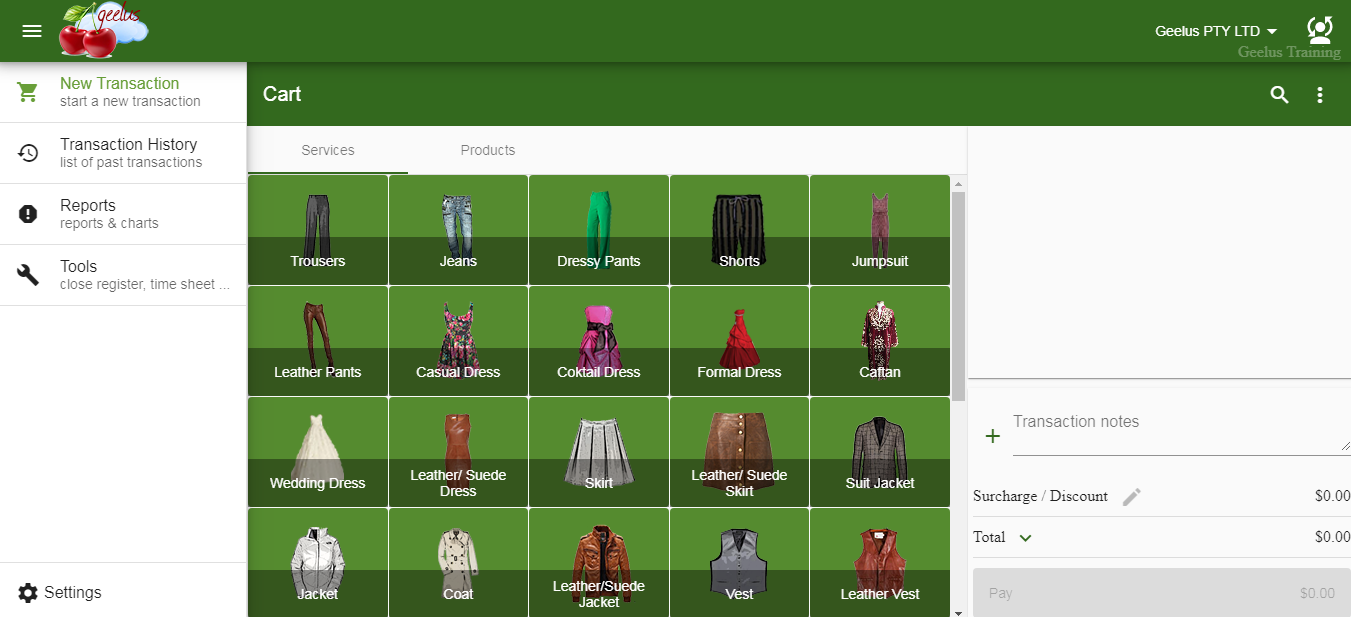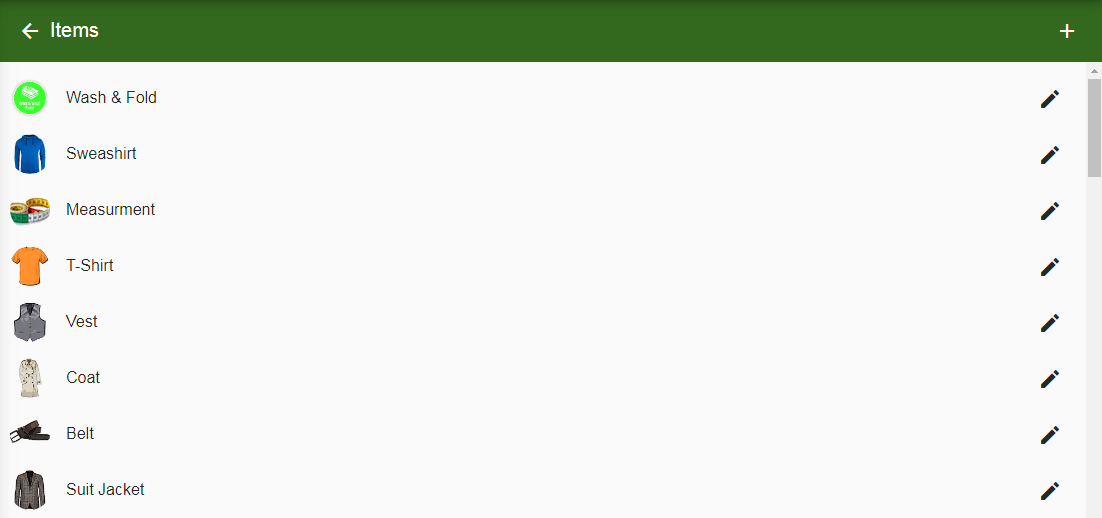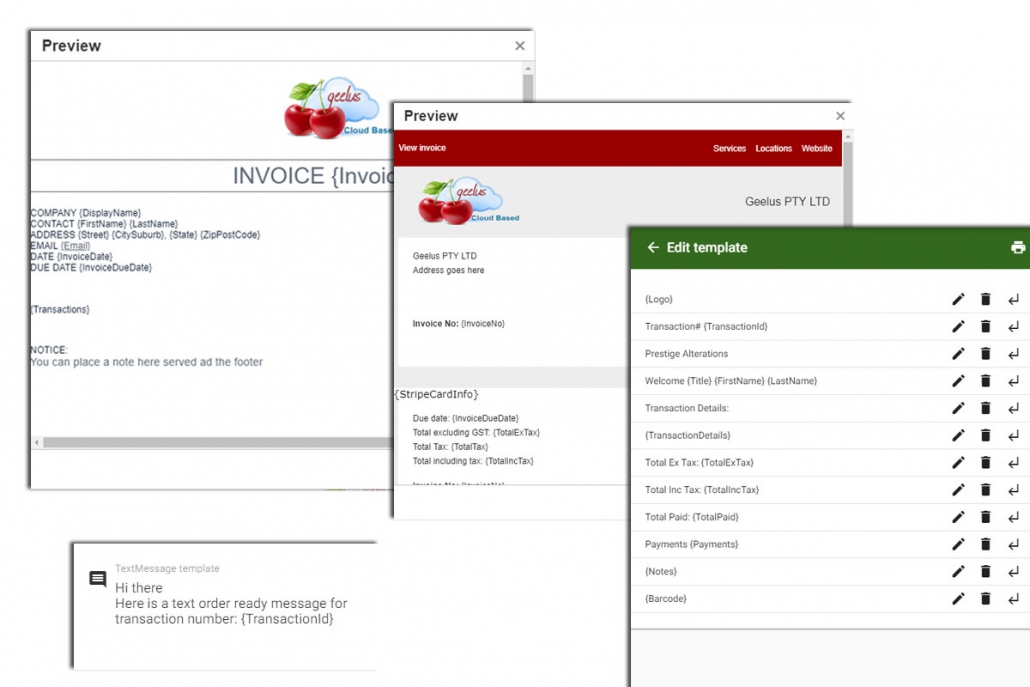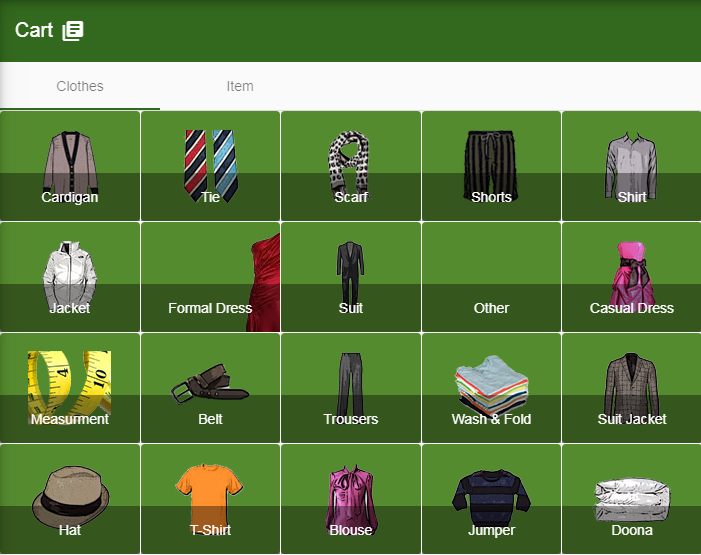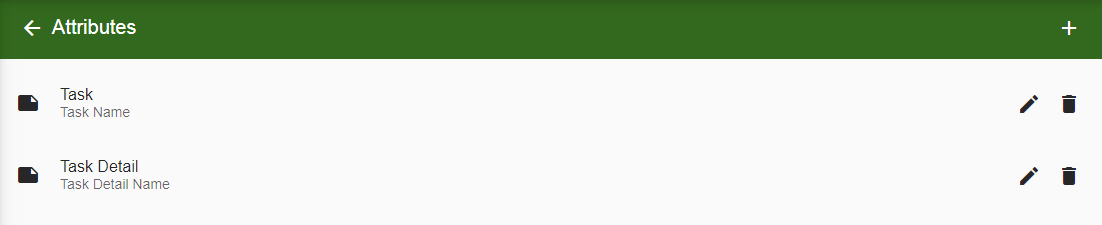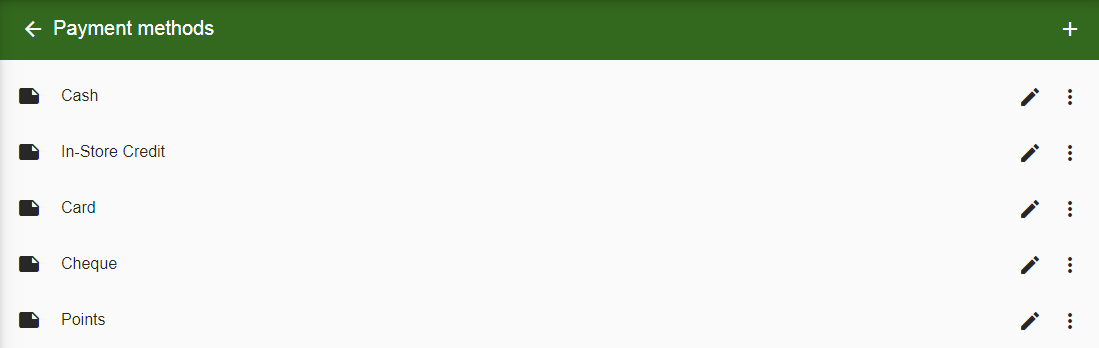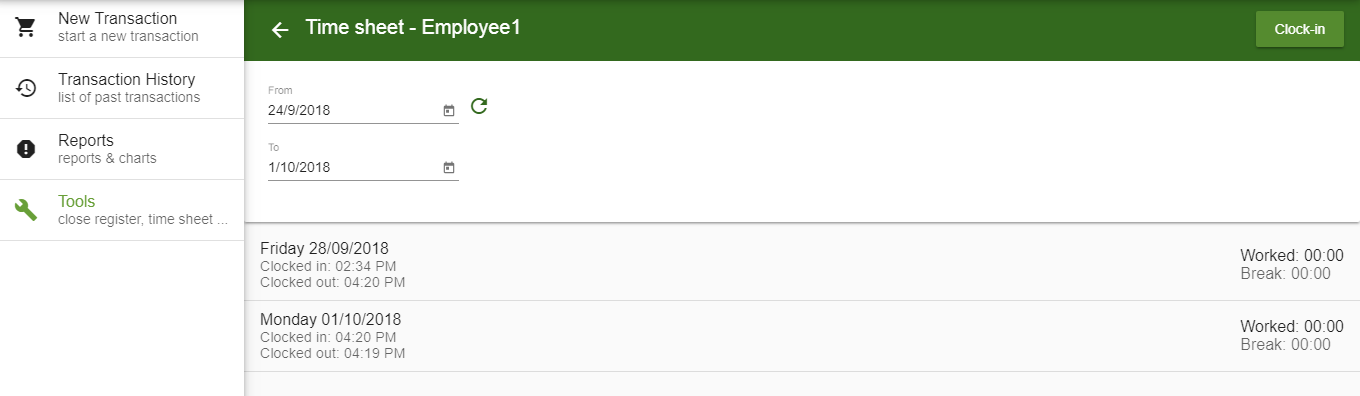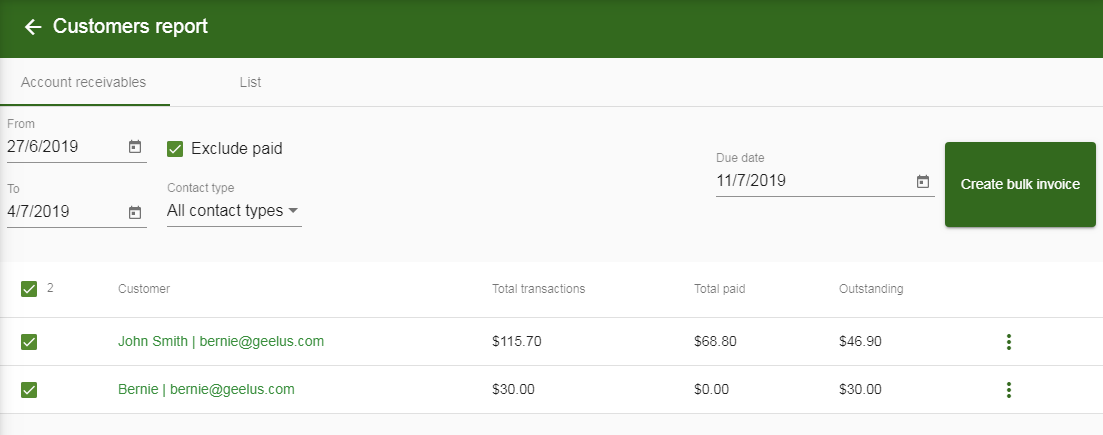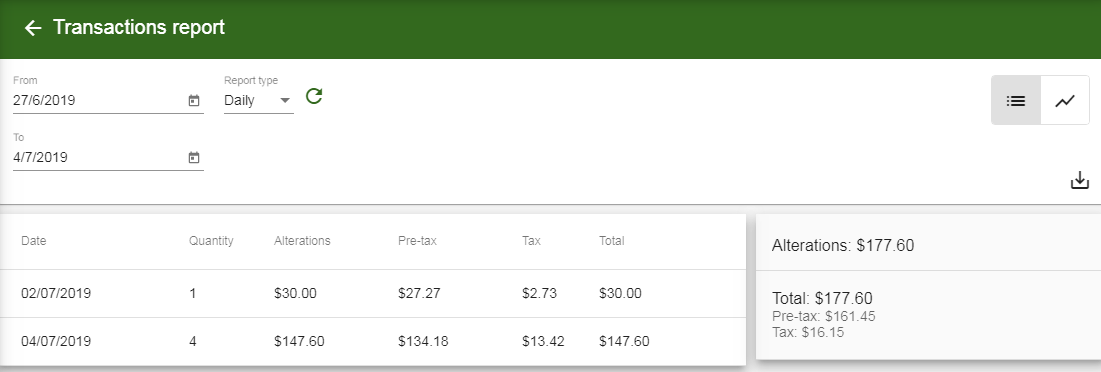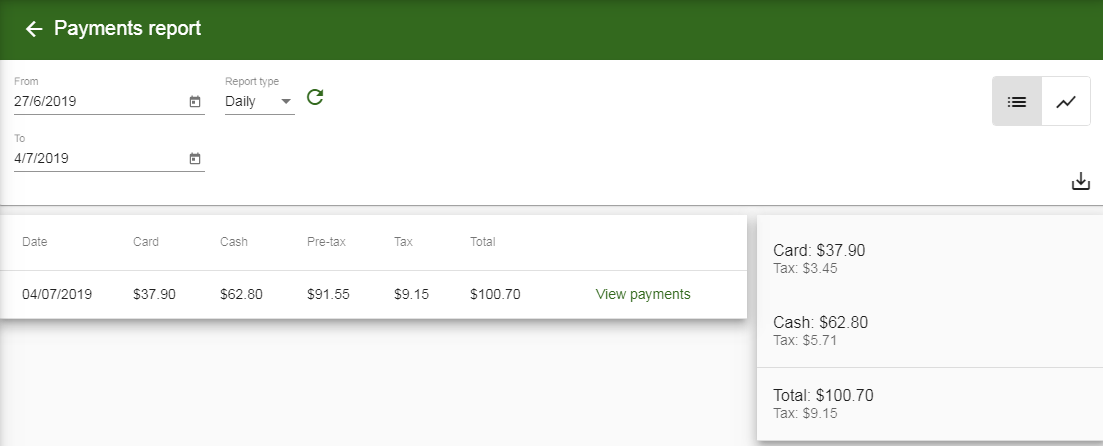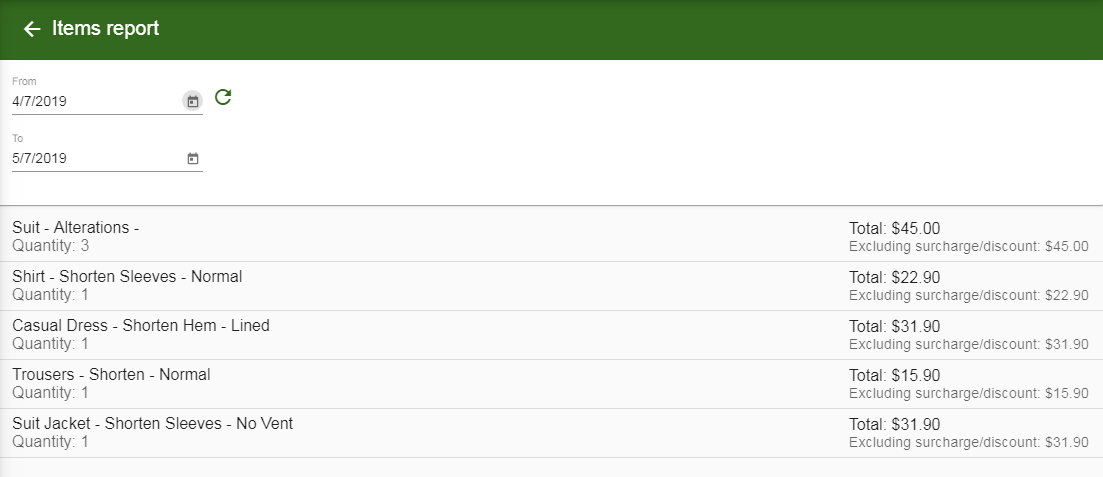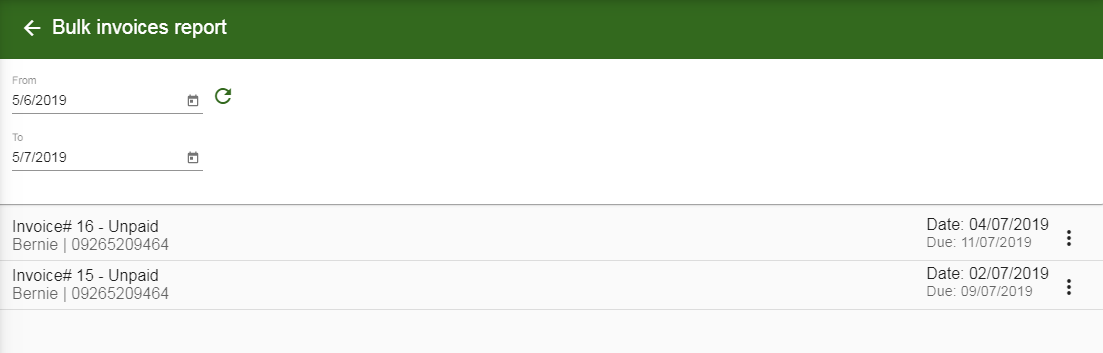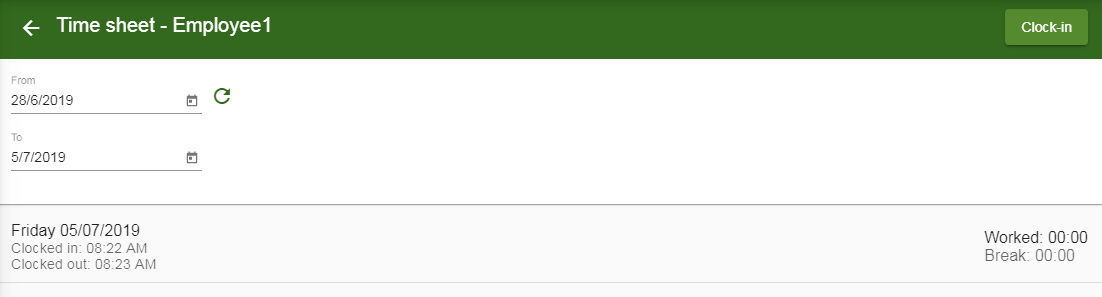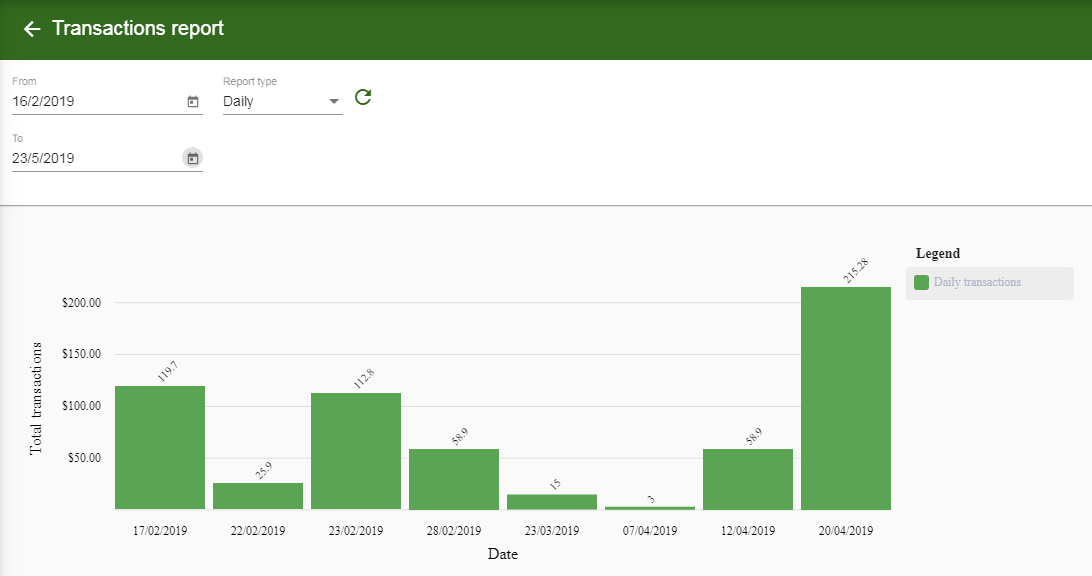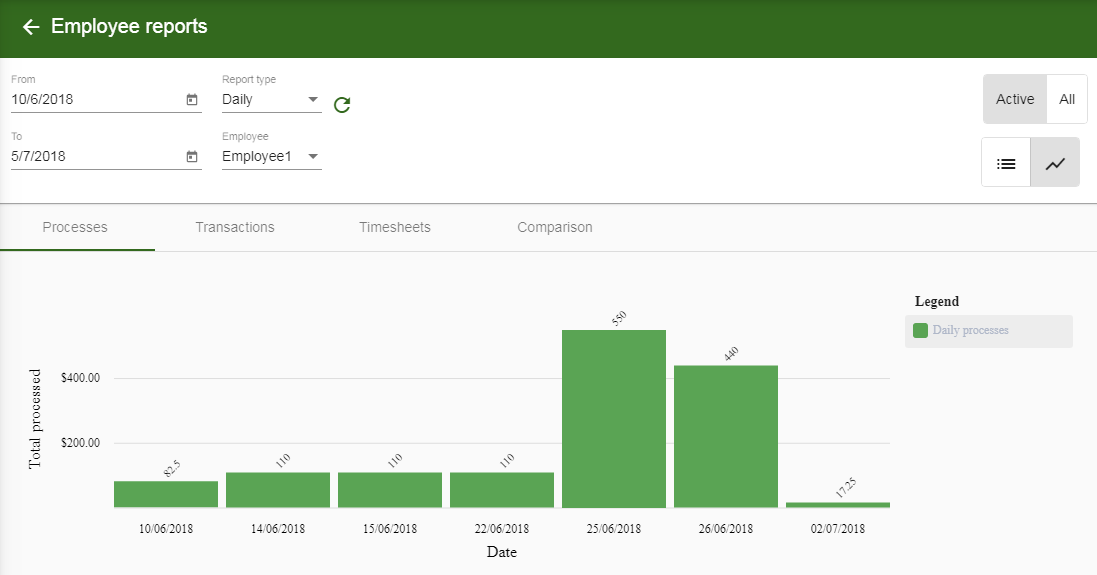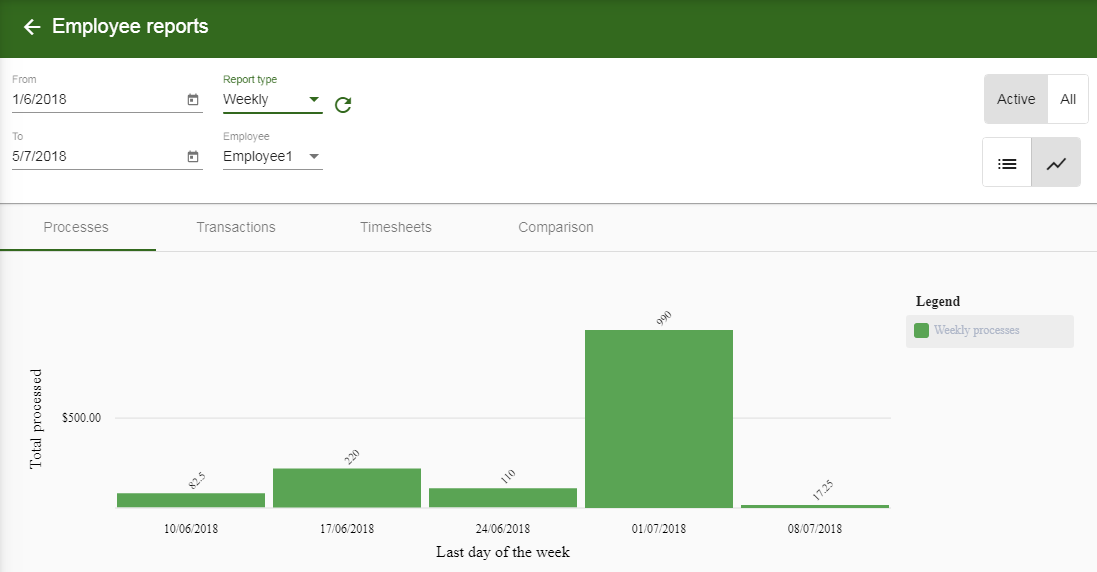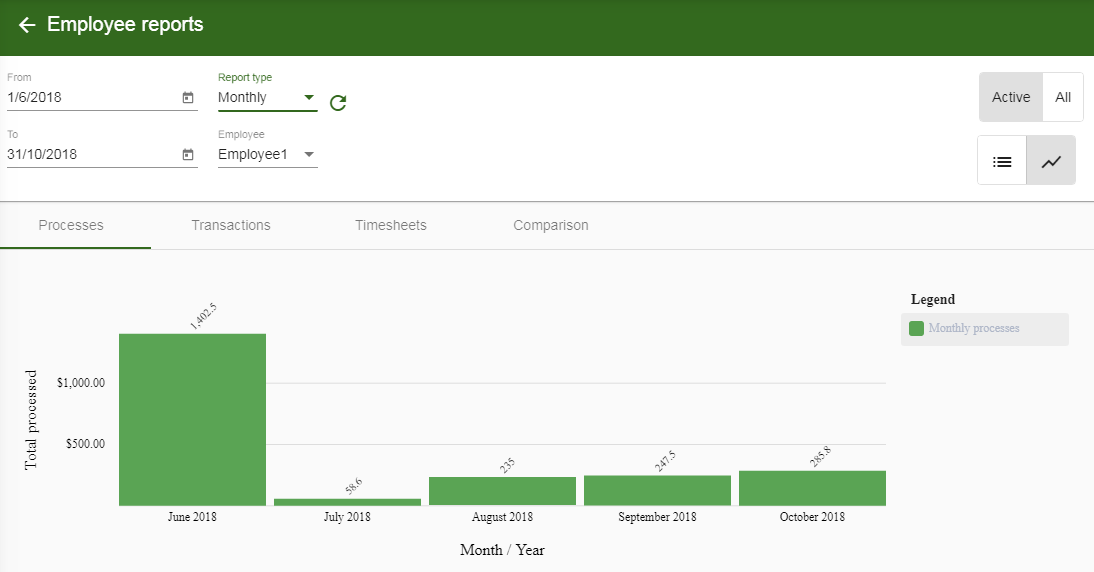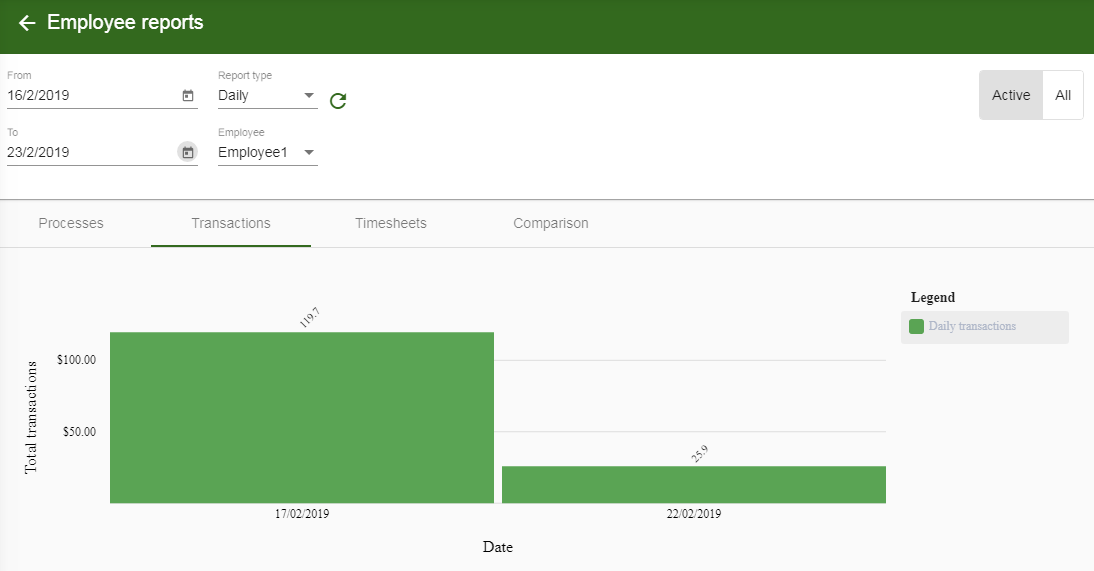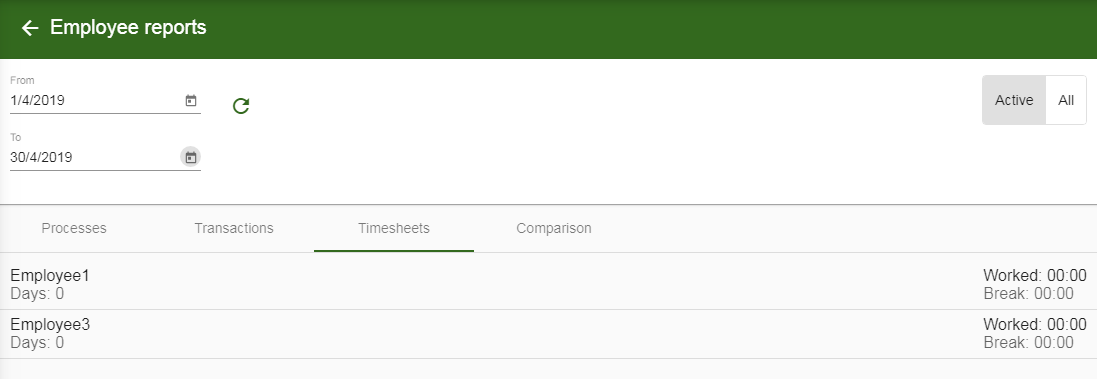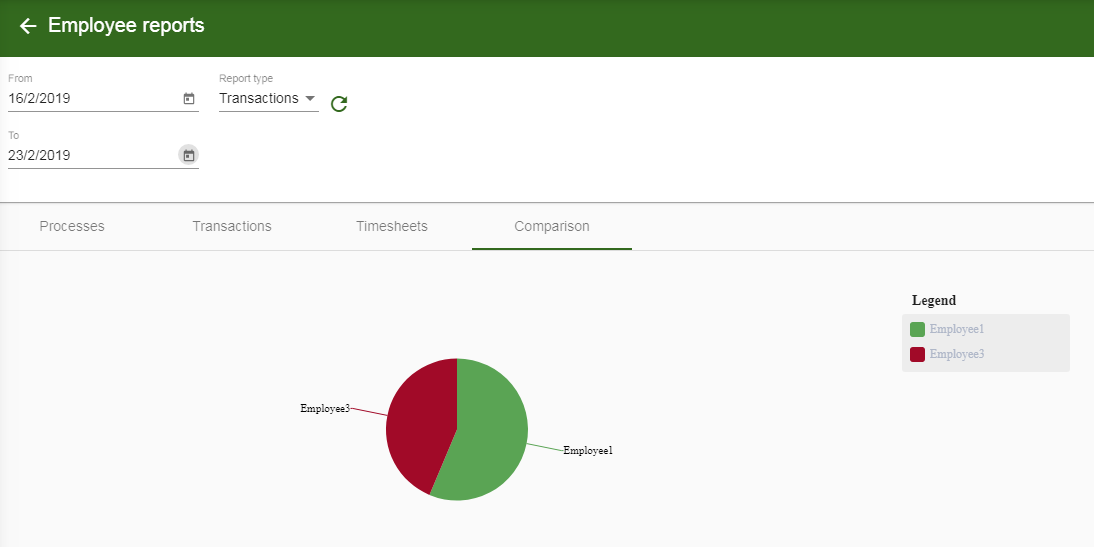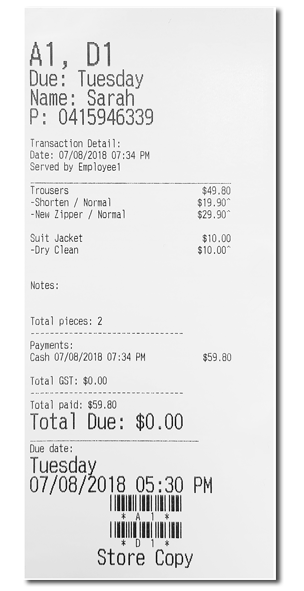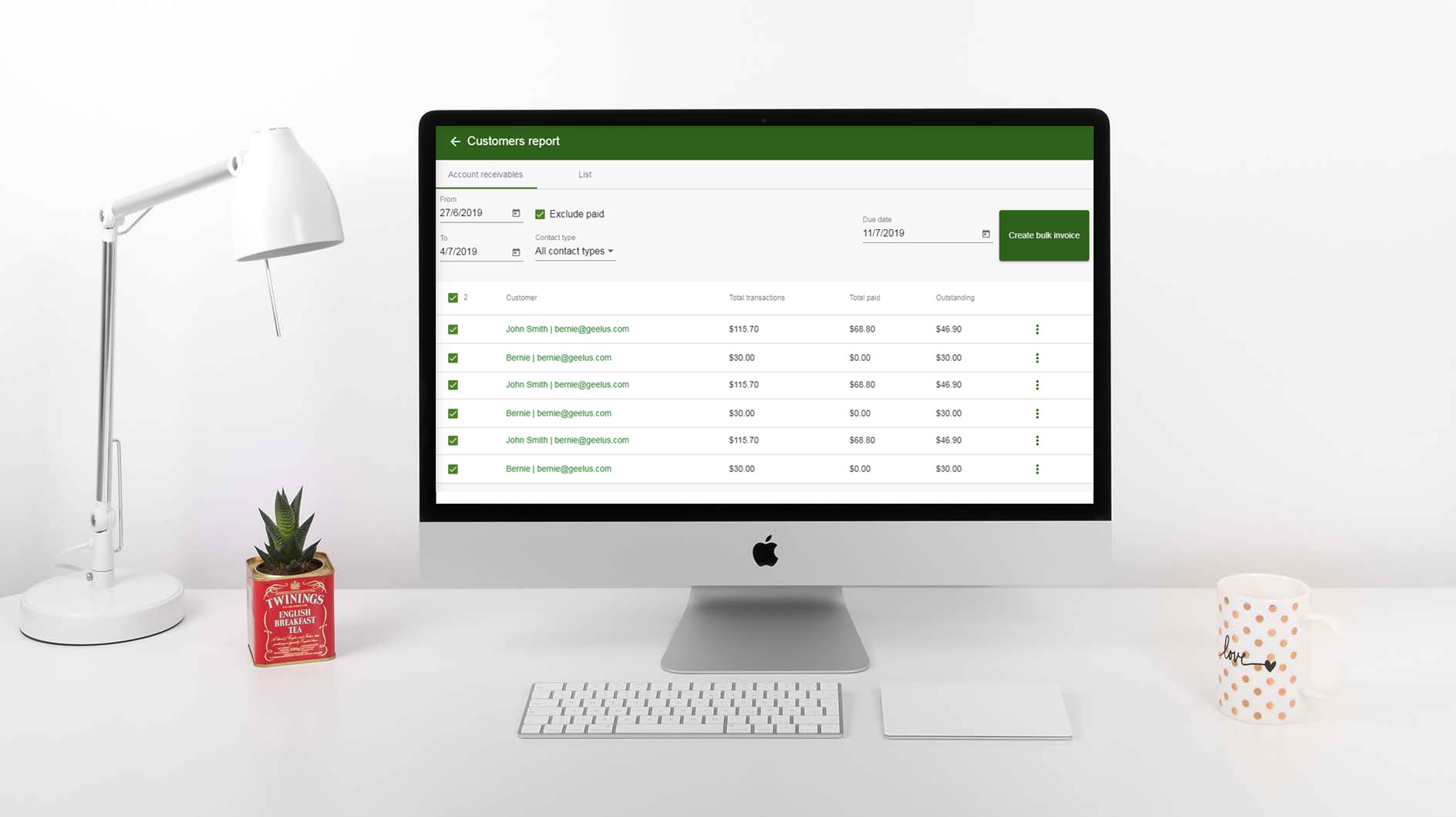Features at a glance
Powerful tooling
- Calendar – Displays your data visually. For example, you can visualize the list of jobs to be done, booked, or to be collected by your driver for the next week in a calendar. You can also drag and drop to move the timeline, change the driver or even print a list.
- Appointments – From your website, Facebook or app.
- Pickup/Delivery – Full featured pickup/delivery supporting drivers, customer bookings on your website or app plus geofencing technology to ensure only people in the correct area are allowed to book
- Staff rostering system to precisely define and visualize who’s working and who’s not in any period of time. When placing an order, Geelus uses the weekly schedule information to help you avoid overbooking a day.
- Customer app – allows customers to book for appointments or pickup/delivery or view their existing transactions
- Account receivables and bulk invoicing – for serving large accounts like hotels, agents or customers that pay at the end of the month. Send a single invoice and once paid, Geelus ensures all the invoices are marked paid.
- Integrated payment processor to help avoid mistakes when charging the customers. (In-store and online)
- Time sheet – Time-sheet system for staff clock-in and clock-out. You can view all employee’s total hours worked. Manual add or edit supported.
- Save customer credit cards and charge later
- PDF invoicing – Ability to create and send PDF invoices as an email attachment.
- Contact groups – Designed to group together under the same account the members (customers) of a certain group, it takes care of account customers by using a bar-code similar to Referrer ID.
- Pre-defined notes – Ability to add pre-defined notes to the transaction without taking so much time.
- Park transactions – Ability to leave transaction and come back to it later.
- Bar-code scanning – Includes searchable ID, search for products, as well as search for transactions. Supports all kinds of bar-code scanners
- Default due date/time offset in the register – This is a pre-selected option for jobs with due date and time. It automatically set the due date and time of the transaction without the hassle of placing due date and time every time a transaction is made.
- Offline mode – Allowing you to continue placing orders while working offline.
- Multiple store support – Ability to add more stores to the software and get reports in one place.
- Multiple register support – Can add multiple registers with different settings and item layouts to run under different computers and close separately at the end of the day/shift.
- Multi-layout support – To perfectly display your items.
- Single search for Customers (by name, last name, email, notes…) as well as Products/services.
- Export all your data to CSV and Excel (including reports/customers/transactions) for further analysis
- CSV file format – Easy customer import and product/service import using csv file format.
- Take advantage of the “Select`n Action tool for anything from racking the clothes, sending text messages to your customers or marking the jobs done or paid.
Versatile
- Works on all devices – (Mobile and tablet – all versions are supported) Windows, Mac, Linux,
including iPhone, iPad, all Android phones, Chromebook and even on your XBOX One. - User-friendly design – Modern, clean and easy to use.
- Ultimate level of customization – Geelus is designed to provide countless
customization for all of the following: Workflow, items, themes, print templates, email templates, SMS templates, payment pages, reports, attributes, and many more. - Fully configurable items: Receipts (print and email), Invoices (print and email), Text message templates
- Price books – Product record with standard prices that allows you to have a record of
discounted or wholesale prices for different customers. - Support for lockers – find out more
- Batch actions – Used for bulk or group transactions that saves time in documenting the
progress of the transactions from payment, job/work progress, collection until all
transactions are completed.
Batch process – All transactions selected will be marked done (job/work is done) after selecting this option.
Batch collection – All transactions selected will be marked collected after selecting this option.
Batch payment – All transactions selected will be marked paid after selecting this option. - Multiple tax support – Add different kinds of taxes such as VAT, GST etc., and apply them to items with the option to make taxes inclusive or exclusive.
- Automated actions – Anything you wish to happen automatically can be done in the automated
action settings. - Discounts/surcharge – Allows you to create different kinds of discounts/surcharge and apply to the transaction.
- Delayed pick-up date – Option to enable delayed pickup date in the register.
- Unlimited use of templates – Ability to have unlimited text message, email and print templates and use them at any time.
- Multi role / multi user support – Advanced “Role” system to prevent unauthorized access. Fully configurable roles and access.
- Themes – Theming support with 7 different themes to choose from.
- One pin – One pin number entry to do everything.
- Extra fields – Transaction extra fields allowing you to add any custom information to transactions and either displayed or printed on the receipts.
- Searchable ID – Makes it faster to search for customers.
- Stock tracking – If you sell items, you can keep track of the products stock level.
- Collection tracking – Not only track the date and time an item is collected, but also know who has taken care of the collection. You also have option to select a fixed day of the week or a few days later by default when placing a transaction.
- Progress tracking – You can track who has done the job on each individual item. Even multiple people can mark the one job done. You can also define process buttons which mark a job partially done (like 30%).
- Due date/time tracking – Helps making sure the orders are ready on-time.
Marketing
- SMS/Email notifications – Automatically send SMS/Email notification to your customers when
the order is ready or a few days after. - Referral marketing system – Ability to promote products and services through referrals. The referrer shall get referral points that can be spent to purchase items or can be en-cashed.
- Store credit system – Used for refund as credit or to allow manually allocating credit to customers and spend them later.
Reporting
- Accounts receivables and bulk invoicing system – Sends group or batch of invoice at once to customers and/or business accounts.
- New customers report – Helps managers to evaluate businesses and when to focus on advertising.
- New vs. returning customers report – Provides the data needed to understand the behavior of customers.
- Transactions report – Contains information relating to a transaction and generates the record on a daily, weekly or monthly basis. It provides a comprehensive report of the transaction details and makes it easy for the owner/manager to identify possible issues.
- Payments report – Enables you to view and export all the payments receive on a daily, weekly or monthly basis. When it comes to tax time, “Payments Report” is the best report to reflect your income. This report can be used to export your income into excel or csv formats which can later on be imported by any accounting software like Quickbooks or Xero.
- Items report – This is the record of all items that are included in the transaction.
- Register report – This is the record of all the cash and credit totals. It includes the opening and closing hours of the store. The report shows the total cash recorded versus the actual and the total amount receivable through card versus the actual.
- Bulk invoice reports – Detailed information of transactions that are processed using bulk invoicing.
- Employees processes report – Shows the employees production over a period of time.
- Employee transactions report – Shows all the orders placed by an employee over a period of time.
- Employee time-sheets report – Shows a report of all employees clock-in/out report over a period of time.
- Employee comparison report – Generate comparison report of your employees production and transactions.
Security
- GDPR compliant – Protects the personal data and privacy of the customers.
- Automated backups and data protection.
- Prevent login from untrusted devices.
- Cloud based – Built on best cloud technology to ensure fast and reliable service.
- PCI compliant payment processing.
- Secured connection (https)
Take your business to the clouds
Cloud computing is the new generation of software applications. It is also known as SAAS (software as service).
This model of computing is used by the largest companies in the world like Google, Apple, Microsoft, and Yahoo. In our daily life, we are constantly using applications like Facebook, Gmail, Hotmail, or Twitter.
All of these applications are cloud-based or use the SAAS model.
Geelus is cloud based
Geelus is also taking advantage of cloud based technologies to help businesses around the globe. Following are some of the benefits and advantages of the Geelus cloud based systems compared to the traditional software applications:
- Access from the browser or install on any computer at no extra cost
- Unlimited upgrades and added features at no cost.
- No upfront investment or lock in contracts. You only pay for what you use.
- No maintenance fees (like servers, licences, backup, technicians …) and you will only pay for a predictable monthly subscription
- No data loss or damage by virus or hard disk crash
- No backup is required. All data is backed up by our powerful servers around the globe
- Access any time anywhere
- Mobile reports on all smart phones and tablets like iPhone, iPad, Android and Windows phone
- Runs on your Windows, MAC and Linux.
- Your business can be integrated with the best online marketing platforms available.
In essence, cloud computing helps you focus on your business instead of dealing with technical difficulties caused by hard disk failure, Windows or MAC crashes, damages, viruses and so on.
Start focusing on what matters to your business by signing up for our free trial today!
Easy to use
Training is one of the critical steps before starting to use any new software application.
We have developed the magnificent unique user interface of Geelus and taken extra steps to make sure the interface is convenient to use and easy to learn for owners, managers and employees.
Ease of use, avoiding clutter and following the simplicity has always been our top priority in developing Geelus. Our professional user interface designers follow the rule of simplicity though out the entire design process.
Geelus cloud based software is designed based on the daily needs of the businesses using it. No computer or IT skills is required! We are proud of having people more than 68 years old, with no prior computer knowledge, learning and using the software everyday.
Total employee training time varies between 10 minutes to half an hour per employee. Using our professionally designed help system and the training videos, you can train your employees spending not even a minute! You just send them to the help page and we will take care of the rest.
Please visit the links below to see how easily it works for you and your business, be guided and enjoy this powerful software:
However if you are an owner and need some more information or support, our help desk and friendly customer service team are here to help you immediately. You can simply send your question from within the software and receive a response within an hour of sending the question.
Geelus guarantees the shortest training time for you and your staff.
Fully customizable to meet your needs
The Geelus cloud based system comes with a pre-defined set of configurations tailored for each industry supported. However, every business is unique.
Therefore Geelus is flexible enough to give you unlimited power to customize the software to meet your specific business needs.
Geelus is designed to provide the ultimate level of customization.
Workflow – Customize your workflow and decide what you wish to track.
Items – Create your products and services with custom images and re-arrange them accordingly.
Themes – Create your products and services with custom images and choose a theme that matches your taste.
Templates – Customize your email invoices, text messages (SMS), printed receipts, payment pages and more.
Geelus has been designed to provide countless customization for all your prints, emails, text messages and payment pages. You can have multiple print, email or SMS templates to send or print at different occasion.
Layout – Display your items the way you want it.
Categories – Group together your items according to class, style etc. You have the option to use a separate sequence (Transaction number prefix) in order to track items under the same group.
Attributes – You can customize attributes based on colors, sizes, shapes, etc. You can create your own attributes and define it as attributes in the software.
Payment methods – Customize your payment methods with your own terms. See sample payment methods below:
Register – The register is the center of all transactions, you can customize the register by adding the essential elements such as layout, automated actions, processes and payment methods. You can add as many registers you need for your business.
Taxes – You have the power to include or exclude taxes to the transaction. You can add all available taxes in your country and select among them what to use for the transaction.
Surcharge/Discount – Create and customize surcharge/discounts for your customers. You can create as many surcharge/discount to different transactions and select between a “surcharge/discount percentage” or “surcharge/discount amount” to be added or deducted to the transaction. You can set to apply the percentage on single item or on the entire transaction.
Notes – You can add pre-defined notes to transactions/transaction details or invoices.
Price books – Customize your items with different prices (discounted or wholesale prices) and group them together for your different kinds of customers.
Make informed decision using the powerful reports Geelus provides on your sales, employees or customers.
Built specially for you
Geelus is specially designed to address day to day issuess for clothing alterations and dry cleaning businesses.

Geelus is the first cloud-based software for dry cleaning and alterations since 2006. It’s functions have been supporting thousands of stores on all seven continents every single day. Geelus is strategically made to fit Dry Cleaning, Clothing Alterations, Laundry, Dressmaking and Wash’n fold businesses. This makes a considerable difference when it comes to the overall workflow, performance, simplicity, and effectiveness of the software as most of these businesses work side by side and generally in the same store.
Geelus is made specifically to meet the needs of the supported businesses. We constantly receive ideas and feature requests from hundreds of our clients around the world, prioritize the requests and keep improving the software to meet those needs. Upon each software update, every client will automatically be switched to use the latest version and take advantage of the newest features.
Geelus is a result of the constant feedback from our clients around the world. Sign up for our free trial and start using this powerful business management tool now!
Geelus is using a referral marketing system that both benefits the business and the person in charge in bringing more customers to the company in exchange for the referrer’s points. Referrer’s points can be spent to purchase items or can be encashed the same as the customer’s loyalty points.
Using the referral marketing system in Geelus, you can easily track the referrer’s total points acquired. With the help of the software, it would no longer be tedious and time-consuming to keep track of all the referred transactions.
For more information on how the referral marketing system works, please click here.
Employee time sheet management tool
Using the complete and easy-to-use clock-in/out feature, you can keep track of the employee’s work hours and entry/exit times, as well as a number of hours, worked per day, week or month.
Employees can clock in/out any number of times during the day. You also have the option to set the minimum break per day and Geelus will automatically deduct that from the total worked minutes without the need to clock in/out for break time. Navigate to Account Settings – Company to change the minimum break.
Only users with access to “Can edit timesheet”, “Reports – employee timesheets”, “Tools – employee timesheet” in Account Settings – Roles can edit/delete the times if required.
How to access employee time-sheet and generate time-sheet report
Surcharge/discount tracking system
For more details on how to set-up surcharge and discounts please click here.
Check the following links below to have a better understanding of how surcharge/discounts work
Reports
Geelus reports help you truly stand on top of your business. We are constantly adding to the reports based on the feedback we get from our clients.
Report security and access levels
Geelus gives you full control over setting the “report access level” for each individual user.
The system will limit what information is accessible based on the access level allocated to the user. Unlimited levels of access to protect the data and privacy.
It allows to create multiple roles (i.e Employees, Manager, Owner) and set up role access in “Account Settings – Roles“.
e.g. Users with “Owner” role will have full control to the system and all information, whereas users with “Employee” role will have a more limited access, (which is configurable by the “Owner”).
Data safety and privacy is very important to us and Geelus is designed to enforce it. With unlimited level of access the data access is restricted according to the role. You can assure your data is safe. No one can access your data unless you authorize.
List of reports
- Customers report
- Transactions report
- Payments report
- Employees report
- Items report
- Bulk invoices report
- Registers report
- Subscriptions report
These reports can be accessed as soon as you set up role access to each individual user.
Customers Report
This report is consist of the following:
New customers – This report provides a table of newly added customers over a period of time. It helps the managers in evaluate their businesses and when it’s time to focus on advertising.
New vs. returning customers – This report provides the data needed to understand the behavior of customers over a period of time. It shows the number of new and returning customers and their orders.
Accounts receivable – This report is mainly for businesses that allows the customers to pay later using bulk invoicing with corresponding due dates.
Customer list – This report contains customer transactions and subscriptions.
Transactions Report
Transactions report contains all information relating to a transaction. It helps monitor the transaction record on a daily, weekly or monthly basis. It provides a comprehensive report of the transaction details and makes it easy for the manager/owner to identify possible issues.
Payments Report
Payments report enables you to view and export all the payments receive. When it comes to tax time, “Payments Report” is the best report to reflect your income. This report can be used to export your income into excel or csv formats which can later on be imported by any accounting software like QuickBooks or Xero.
Employees Report
Employees report is a record of employees performance based on their duties and responsibilities. This report enables the management to be aware of the employees productivity and efficiency in order to provide better customer service experience.
Employees report is consist of the following:
Processes – Shows the series of actions or steps the employee is doing in production to fulfill the duties and responsibilities.
Transactions – Shows all the orders placed by an employee over a period of time.
Time-sheets – Shows a report of all employees clock-in/out report over a period of time. Ability to add or modify the date.
Comparison – Shows a comparison of all employees production or transactions in a chart.
Items Report
Items report is the record of all items that are included in the transaction. This report shows the names of the items included, quantity, price and surcharge/discount information.
Bulk Invoices Report
This report is a detailed information of transactions that are processed using bulk invoicing made for on-account or special customers.
Register Report
Register report is the record of all cash and credit totals. It includes the opening and closing hours of the store. The report shows the total cash recorded versus the actual and the total amount receivable through card versus the actual.
Charts
Charts are powerful tools that can help you make strategic or tactical decisions about your business. Using the power of charts you can identify if your business is growing or sliding. If you need to advertise more or you need to improve your quality and customer support.
There are several charts in Geelus that could greatly improve the business performance:
- Transactions chart
- Payments chart
- Employees chart
Note: The charts access is available as soon as you allow the user to have the role access in “Account Settings – Roles“.
Transactions chart
Transaction report contains all information relating to a transaction. It helps monitor the transaction record on a daily, weekly or monthly basis. The manager/owner who has the access of this role can easily identify possible issues through the use of chart.
Payments chart
The payments report chart helps in reflecting income over a period of time. You can check the total payments through chart on a daily, weekly and monthly basis.
Employees charts
Employees performance chart helps in analyzing employees productivity, efficiency in placing transactions, attendance, and comparison between employees overall performance.
Processes – This chart shows production over a period of time.
Daily – Daily production report
Weekly – Weekly production report
Monthly – Monthly production report
Transactions – Shows all orders placed by an employee over a period of time.
Timesheets – Shows a report of all employees attendance over a period of time.
Comparison – Shows a comparison of all your employees performance.
Business activity tracking system
Geelus automatically tracks the transaction from the second you submit it.
By using the fully encrypted pin, you will know who submitted the transaction, who charged the client, who processed the transaction, who completed the transaction and finalized the transaction at the end, and exactly on what date and time.
All past and recent transactions are found in “Transaction History“. All statuses of the transaction changes every time there is an activity like payment and collection.
Role based authorization
We take data security and privacy seriously. To keep your data safe from unauthorized access, you will need to select a user “Role” when creating a new user in your system.
The software has the ability to create multiple users with different levels of role access. The owner usually has unlimited access and can create other users’ roles in the software. This way, employees will have limited access to other roles that are intended for managerial positions. Thus, it gives privacy and security to information such as settings and reporting.
Note: You can always add role access and create more users according to your store needs.
As soon as you set role access to the users, it will limit them to access other features and pages. This means the complete level of protection and privacy to your business. Find out more about how to set up roles here.
Text notifications
Sending text to your customers is an automated actions. As soon as you set the right trigger action, your text is sent automatically.
The system has the ability to do the following:
- Create text message template
- Edit text message template
- Duplicate text message template
For more information on how to set up text templates please click here.
After setting up text templates for notification, the following trigger actions are available depending on your business needs:
- Upon adding a new transaction
- Upon editing or continuing a transaction
- Upon any payment
- Upon payment in full
- Upon on-account payment in full
- Upon layby payment in full
- Upon transaction process
- Upon transaction done / fully processed
- Upon item collection
- When all items collected
- Upon completion (paid + done + collected)
- Upon adding in-store credit
- Upon creating a new bulk invoice
- Upon register closure
For more details on how to set up text/email automated actions, please click here.
Email notifications
Email is one of the most powerful modern method to send customer notifications. Geelus made this as an automated action that can be sent automatically after setting the right trigger actions. It allows you to create and add document email attachments.
The system has the ability to do the following:
- Create email templates
- Edit email templates
- Duplicate email templates
For more information on how to create email templates, please click here.
After setting up email templates for notification, the following trigger actions are available depending on your business needs:
- Upon adding a new transaction
- Upon editing or continuing a transaction
- Upon any payment
- Upon payment in full
- Upon on-account payment in full
- Upon layby payment in full
- Upon transaction process
- Upon transaction done / fully processed
- Upon item collection
- When all items collected
- Upon completion (paid + done + collected)
- Upon adding in-store credit
- Upon loyalty points collection
- Upon creating a new bulk invoice
- Upon register closure
- Upon transaction page payment
- Upon invoice page payment
- Upon adding a new subscription
- Upon subscription payment
- Upon subscription payment failed attempt
- Upon max subscription failed attempt reached
For more details on how to set up email automated actions, please click here.
Opening a cash drawer is one of the action types of an automated action that is accessible to users who have access to this role. The system has a fully encrypted end-to-end protection for pin numbers to users that makes it secure all the time. In order to perform this role, the owner shall give access by adding the “Transact – pay” role in “Settings – Roles” for the user (i.e Employee) to have access.
Open cash drawer is one of the action types of the system’s automated action.
Options available for “Open cash drawer” action type:
- Payment method using: allows you to select what payment method will open the drawer.
- Printer name: the printer name that is connected to your cash drawer
Trigger actions for “Open cash drawer”:
- Upon adding a new transaction
- Upon editing or continuing a transaction
- Upon any payment
- Upon payment in full
- Upon on-account payment in full
- Upon transaction process
- Upon transaction done / fully processed
- Upon item collection
- When all items collected
- Upon completion (paid + done + collected)
- Upon creating a new bulk invoice
For more details on “Open cash drawer” as an automated action please click here.
You need to create a top performance workforce
Wouldn’t it be great to know how much each employee has been earning the business in any period of time?
Geelus cloud-based point of sale system can help you precisely identify your top performance workers from others.
The system gives a comprehensive report for employees performance based on their duties and responsibilities. For any period of time you can get report of the following:
- Processes – Shows the employees production over a period of time.
- Transactions – Shows all the orders placed by an employee over a period of time.
- Time-sheets – Shows a report of all employees clock-in/out over a period of time. You can click on each employee to get more details. You can also add or modify the data.
- Comparison – Shows a comparison of all your employees production or transaction in a chart.
This will help you know how each employee is performing and give credits to top-performing staff.
Note: This report section shows different employee tabs to prevent access to some and allow access to others at the same time.
Geelus supports multiple payments and different payment methods on each order.
e.g. your client chooses to pay half of the total amount when drop off and the rest upon pick up. He/She would like to pay the first half using credit card and second half by cash. Using Geelus POS system you can easily handle complicated payments like these, and the data can be viewed easily at any time – broken up into different payment methods.
You can create as many payment methods as you like and track the payments that use the new payment methods in the report.
Payment method is used for:
- Payment
- Loyalty
- Store credit
For more details on how to set-up and use payment methods, please click here.
Bar code support
To facilitate the use of software especially once the transaction numbers grow more than five figures, you can use bar code feature to speed up the transaction/contact search.
You can also use the Searchable ID feature to check if customer exists when giving an ID. Searching for customers has never been this fast and easy.
This feature can greatly help building customer loyalty in addition to facilitating the transactions/contact search.
All bar code scanners are supported.
Printing clothing alterations / Tailor tags
The tailoring / alterations tags are an inseparable of most of the clothing alterations / tailoring businesses. These types of tickets/ tags should be stapled to each garments for the purpose of knowing what jobs to be done on each item and tracking.
These tags can also be scanned to mark the job done or collected.
Please find a sample of these tags below:

Printing laundry/dry cleaning (washable) tags
Upon placing a new transaction, the system will automatically print a dry cleaning/laundry tag for each item. These types of tickets should be stapled to the garments for the purpose of tracking. The type of paper used is “Wet Strength Paper” to ensure durability throughout the washing and dry cleaning processes.
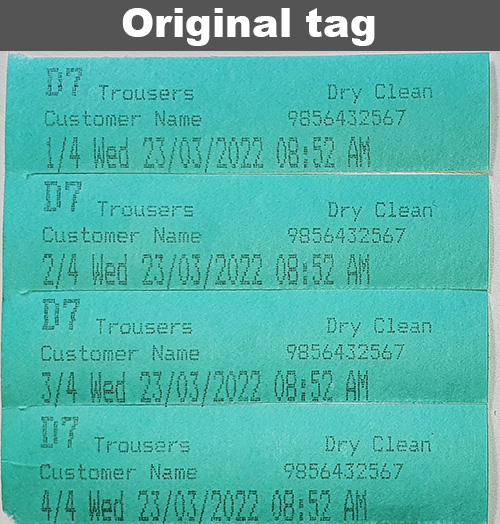
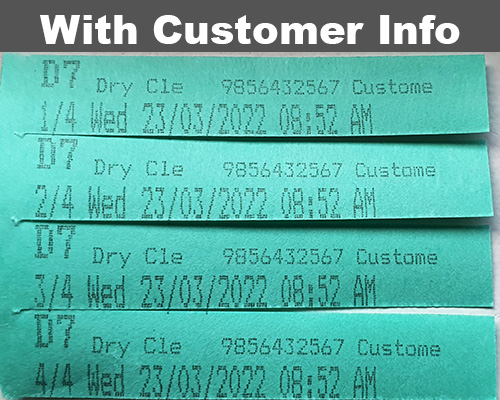
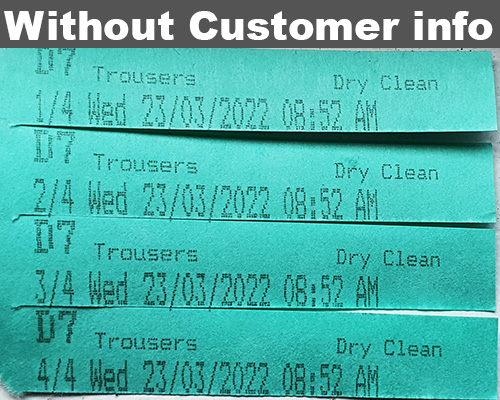
Printing store and client receipts
When the new transaction is submitted, depending on your settings, receipt(s) will be automatically printed from the receipt printer. All data in the receipt is configurable. There are two types of receipts:
Customer receipts – includes your business name, address, working hours, website, email, contact details and order details.
Store receipts – includes only the order details to minimize the amount of paper used.
Depending on the configuration, bar code is also printed at the end of each receipt.
Note: You can add more details on the receipts by applying the following available tags:
- Logo
- Title
- DisplayName
- FirstName
- LastName
- Phone
- Street
- CitySuburb
- State
- ZipPostCode
- Country
- TotalPoints
- NewPointsEarned
- CurrentTime
- CurrentDate
- CurrentDay
- ShortCurrentDay
- ServedBy
- TotalPaid
- PaymentMethods
- Payments
- TotalDue
- TotalIncTax
- TotalExTax
- TotalTax
- ChangeDue
- Barcode
- TransactionId
- TransactionDate
- TransactionTime
- TransactionDay
- ShortTransactionDay
- TransactionDetails
- TotalPieces
- TotalCategoryPieces
- DueDate
- DueTime
- DueDay
- ShortDueDay
- Notes
- TotalSurchargeDiscount
- TransactionSurchargeDiscount
- PublicPageUrl
- PaymentPageUrl
- CreditCardInfo
For more details on how to set up customer and store receipts please click here.
Recommended hardware and peripherals
The software is compatible with a wide range of devices and tablets, each type of hardware and OS has different compatibility with peripheral hardware. This includes thermal printers, scanners and cash drawers.
For more details on recommended hardware, peripherals and computer specs, please click here.
State of the art, end to end pickup & delivery system supporting the features below:
- Customer requests for pickup and delivery on Geelus website, your own website (white label), or from a mobile customer app.
- Draw each driver’s covered area with a few clicks on the map.
- Automatically allocating the pickup or delivery according to the driver’s location and working hours.
- Disallowing the bookings if the area is not covered by your drivers.
- Fully integrated with existing in-store app, customer app, calendar, navigation, and route planning system for drivers.
- Automatic reservation of the timeslots upon bookings.
- Support for an unlimited number of email or text (SMS) notifications or reminders to customers, staff, or a fixed email or phone number:
- Works on all devices and platforms (Tested on Mac, Windows, Linux, iPad, iPhone, Android…)
- Charge in advance or in-store
- Engaging customers by starting the booking instantly and then signing up for an account or log in.
- Support for adding additional fee(s) (like booking fee) automatically.
- Calculating the route to all destinations by optimized route calculation or manually re-ordering the destination addresses.
- Driver controls on the map to help with collection and delivery
- Find out more…
State of the art, end to end appointments system supporting the features below:
- Customer requests for an appointment on Geelus website, your own website (white label), or from a mobile customer app.
- Automatically allocating the appointments according to the employees’ working hours and availability.
- Disallowing the bookings if there is no availability.
- Fully integrated with existing in-store app, customer app, calendar, navigation in Geelus.
- Automatic reservation of the timeslots upon bookings.
- Support for an unlimited number of email or text (SMS) notifications or reminders to customers, staff, or a fixed email or phone number:
- Works on all devices and platforms (Tested on Mac, Windows, Linux, iPad, iPhone, Android…)
- Charge in advance or in-store
- Engaging customers by starting the booking instantly and then signing up for an account or log in.
- Support for adding additional fee(s) (like booking fee) automatically.
You can setup rostering for each staff for coming days, months or years, include or exclude days or add/remove exceptions.
This will then nicely integrate with the “Pickup/delivery” and “Appointments” system in Geelus.
Enjoy the ease of online or in-store payments through Geelus.
- Customers’ online payments can be made by simply sending a PDF or HTML invoice with a link to payment or invoice page. Customers can click on a link and process the payment. Once paid, Geelus will mark the transaction as paid and send you or your customer relevant notifications.
- In-store payments can also be integrated with Geelus. This means once you click pay, Geelus will show the amount on your card machine and makes sure the payment is successful before submitting the transaction. So there is no chance of declined or missed payments.
Take advantage of the “Select`n Action tool for anything from racking the clothes, sending text messages to your customers or marking the jobs done or paid.
Simply select one or more actions you wish to be done, and then scan through the pile of receipts, fast and efficient!