Welcome to the February, 2025 release of features. We hope you like the latest updates in this version, the highlights are as follows:
New Features:
- Self-Service ATM Kiosk
- Instant Price Updates
- Support for Epson TM-U220xx Tag Printers
- Forced Actions for Improved Control
- New Role Settings
Improvements:
Self-Service ATM Kiosk
The new Kiosk feature is a transformative solution that turns your computer or tablet into a powerful self-service machine, enabling customers to complete their transactions independently and efficiently. This feature can be found under the “Tools” menu.

Seamless Check-In
Customers can easily enter their details if it’s their first visit. For returning customers, the Kiosk matches them by name or email, allowing for a quick check-in process.
Queue Management & Notifications
Customers are added to the store’s queue and receive a text message or email with their queue number.
Effortless Item Drop-Off & Receipt Options
Customers can drop off their items and based on your setup either they will receive a print or an email receipt.
Transaction Progress Tracking
The Kiosk allows customers to check the status of their transactions, ensuring they are informed about when their orders are ready.
Secure Payments
The Kiosk enables customers to securely pay their invoices directly through the Kiosk by scanning the QR code. It supports Geelus Pay and Stripe for convenient payment options.
Custom Pages & Store Information
Customers can navigate through custom pages showcasing store information, promotions, and other relevant details designed to enhance their experience.
Automated Item Collection
The Kiosk supports item collection from automated conveyors like Hiemac, with the flexibility to integrate with additional systems for a smooth retrieval process.
Fully Customizable
- Custom Branding & Design: You can easily personalize the Kiosk interface to match your store’s unique theme and look, providing a seamless and branded experience for your customers.
- Custom Forms & Instructions: Tailor the Kiosk experience by adding custom pages and instructions that fit your store’s specific needs, ensuring a more efficient and engaging process for your customers.
- Multi-Device Compatibility: You can use the Kiosk on both computers and tablets, offering you maximum flexibility to set it up in a way that best suits your store’s layout and operations.
For more information about the Kiosk, click here.
Instant Price Updates
The latest update brings a convenient feature for businesses to instantly update all store prices with ease. Whether you need to increase or decrease prices by a specific percentage, this new functionality ensures quick adjustments across your entire inventory. This streamlines the pricing process, allowing for faster responses to market changes or promotional strategies. To use this feature,
- Navigate to “Settings -> Items”
- Click on the three dots next to the “Add new item” button.
- Select the “Increase/decrease all prices” option.
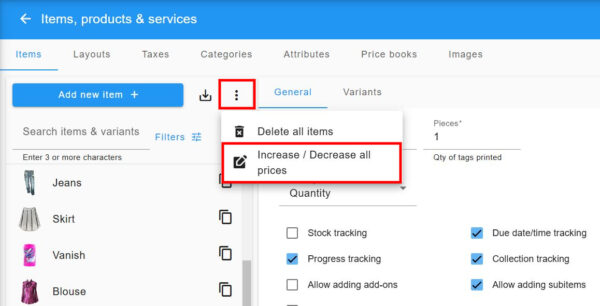
- Enter the desired percentage change and choose the round-up option if necessary.
- Finally, click on the “Update all prices” button to apply the changes to your entire inventory.
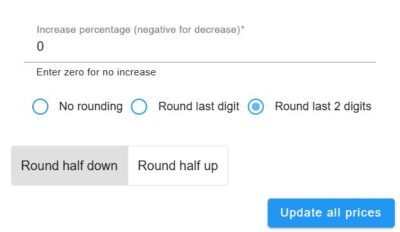
Support for Epson TM-U220xx Tag Printers
Geelus now supports the Epson TM-U220xx tag printers, allowing businesses to efficiently print wet tags for drycleaning and laundry orders. With the Epson TM-U220xx support ensures seamless printing of high-quality tags, which are essential for various store operations.
Forced Actions for Improved Control
With the latest update, you can enforce automated actions, preventing users from deselecting them. This feature ensures that important steps in the process are always followed, helping to maintain consistency in the customer experience and store operations. To enable this feature, simply go to Settings -> Actions and toggle on the “Enforce action” option.
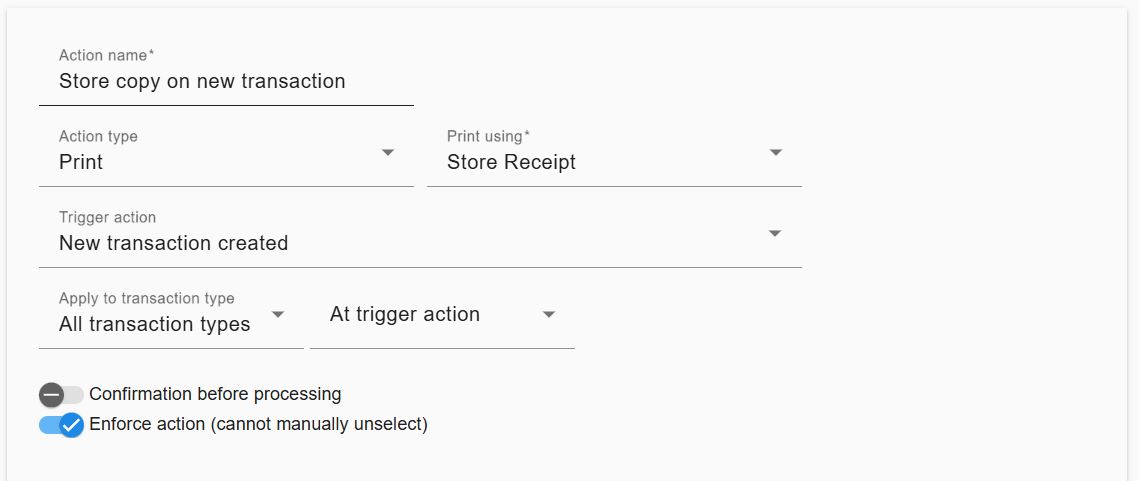
New Role Settings
Can edit transaction payments
This new role setting in Geelus provides enhanced control over transaction management. This feature allows administrators to prevent users from editing payments on a transaction, even if the option to edit the transaction itself is enabled. This ensures greater accuracy and security in payment processing by restricting modifications to the payment details, reducing the risk of errors or unauthorized changes. To enable/disable this feature,
- Navigate to Settings -> Roles
- Under features, check/uncheck the box for Can edit transaction payments option.
Can Access Customers from Other Stores
A new role setting has been added to restrict or enable access to customer data from other stores. This feature provides you with greater control over which customer information is accessible to different users, ensuring data privacy and security. To enable/disable this feature,
- Navigate to Settings -> Roles
- Under features, check/uncheck the box for Can access customers from other stores (multi-store) option.
Can Manually Enter Surcharge or Discount
This role setting prevents users from applying custom discounts or surcharges during transactions. To enable/disable this feature,
- Navigate to Settings -> Roles
- Under features, check/uncheck the box for Can manually enter the surcharge or discount.
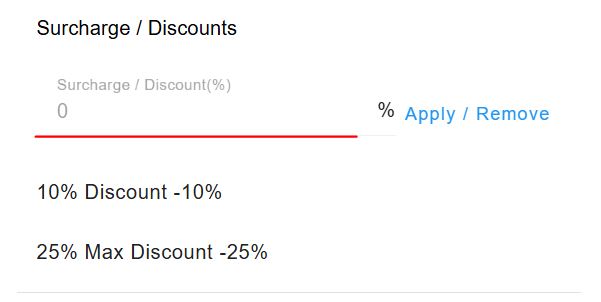
As you can see, the option to manually enter the discount or surcharge is greyed out, preventing the percentage from being manually entered. This feature is designed to ensure that only authorized users or certain configurations can modify these values, maintaining consistency and control over pricing and discount strategies.
Can Access Users with Hidden Roles
A new reseller portal role setting allows users to access others with hidden roles. This enables more granular control over who can view or edit sensitive user information.
Streamlined Timesheet Editing
Editing timesheets has been simplified. You can now add or modify timesheets directly from any date without having to navigate through multiple windows. This improvement makes it easier for users to manage and update employee hours quickly and efficiently.
Before:

New Update: With the new plus icon, you can now quickly add time without needing to navigate back to the previous page, unlike the previous version.
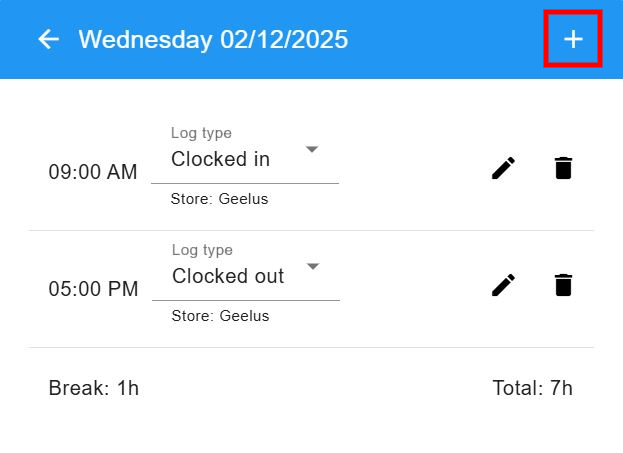
Surcharge/Discount Report Enhancement
The “Surcharge / Discount Report” has been fixed to only show transactions with item-level or transaction-level surcharges/discounts, preventing confusion when both types are applied. This ensures that your reports are more accurate and easier to read, helping with clearer financial analysis.
Version Update Notifications
With this improvement, Geelus now provides automatic notifications when a new version is available. Users will be alerted on what’s new and stay on top of the latest features, bug fixes, and improvements without needing to manually check for updates. This enhancement ensures that you can maintain the most current version of Geelus, optimizing your experience with the latest functionality and improvements.
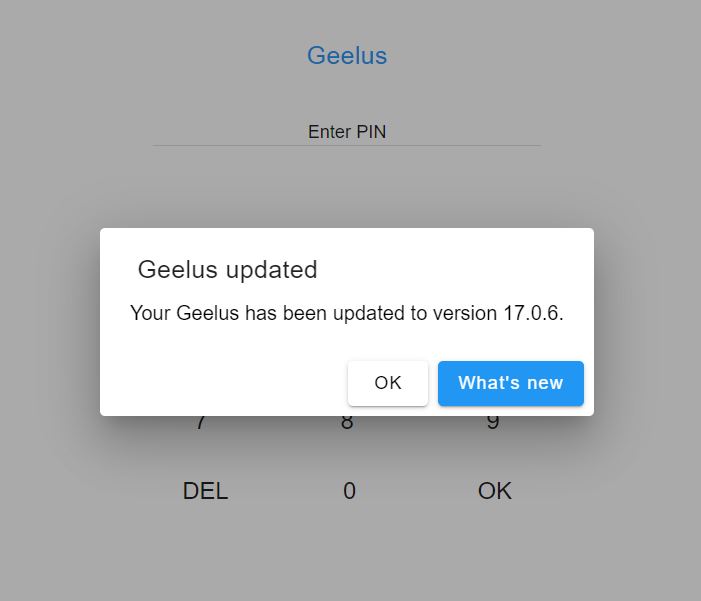
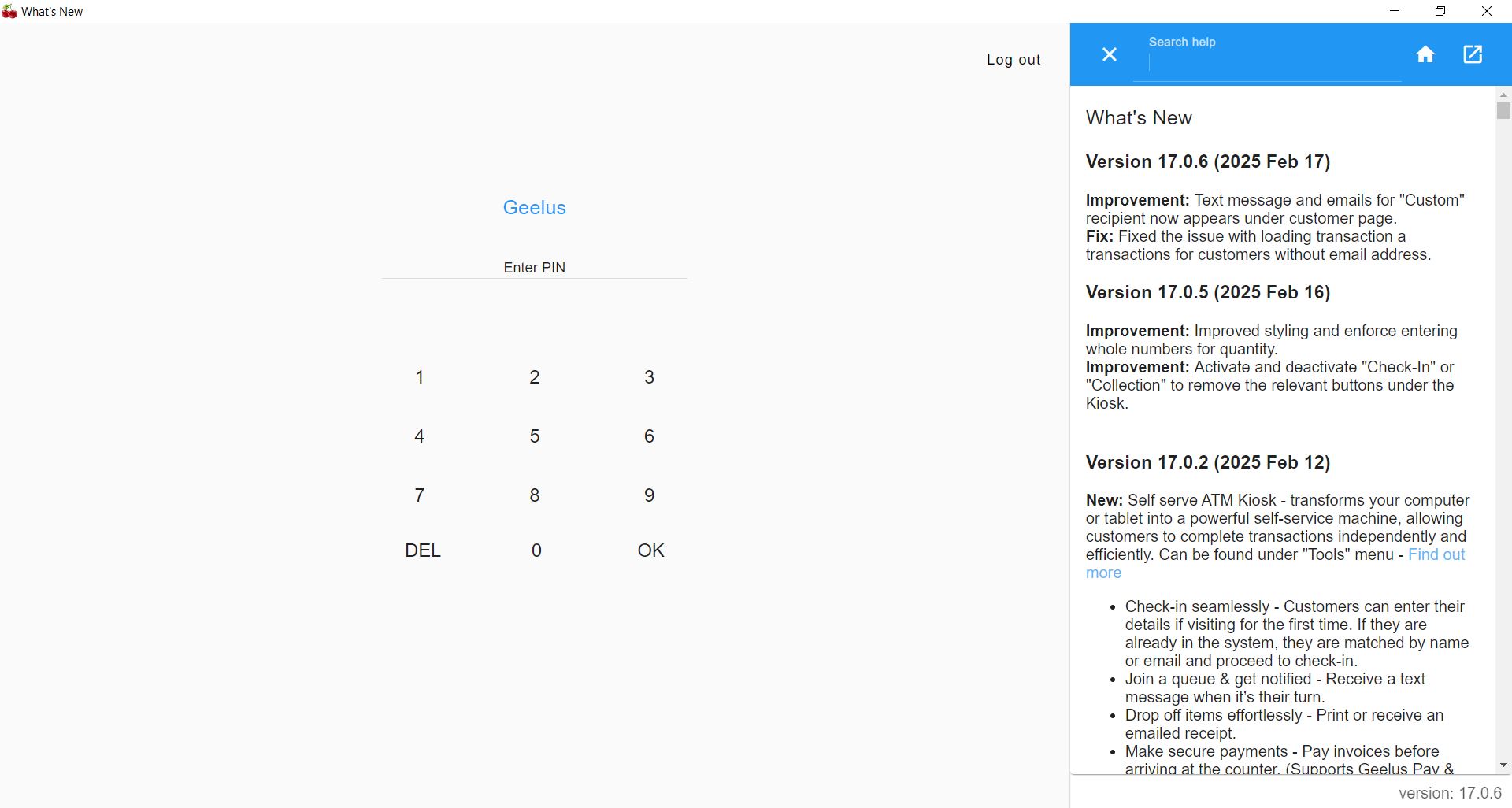
Enforce Whole Numbers for Quantity Entry
The new improvement in Geelus now enforces the entry of whole numbers for quantity fields. This prevents errors that may arise from entering decimal values. By requiring whole numbers, businesses can streamline inventory management and reduce the risk of discrepancies in stock counts or order processing.
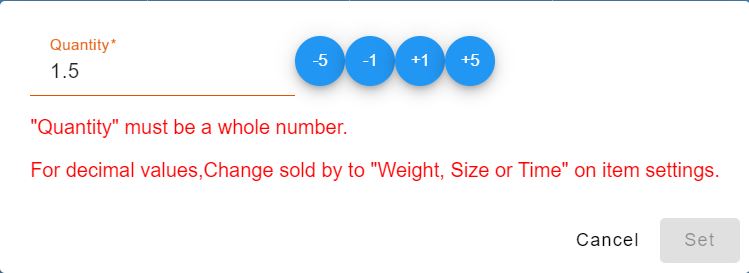


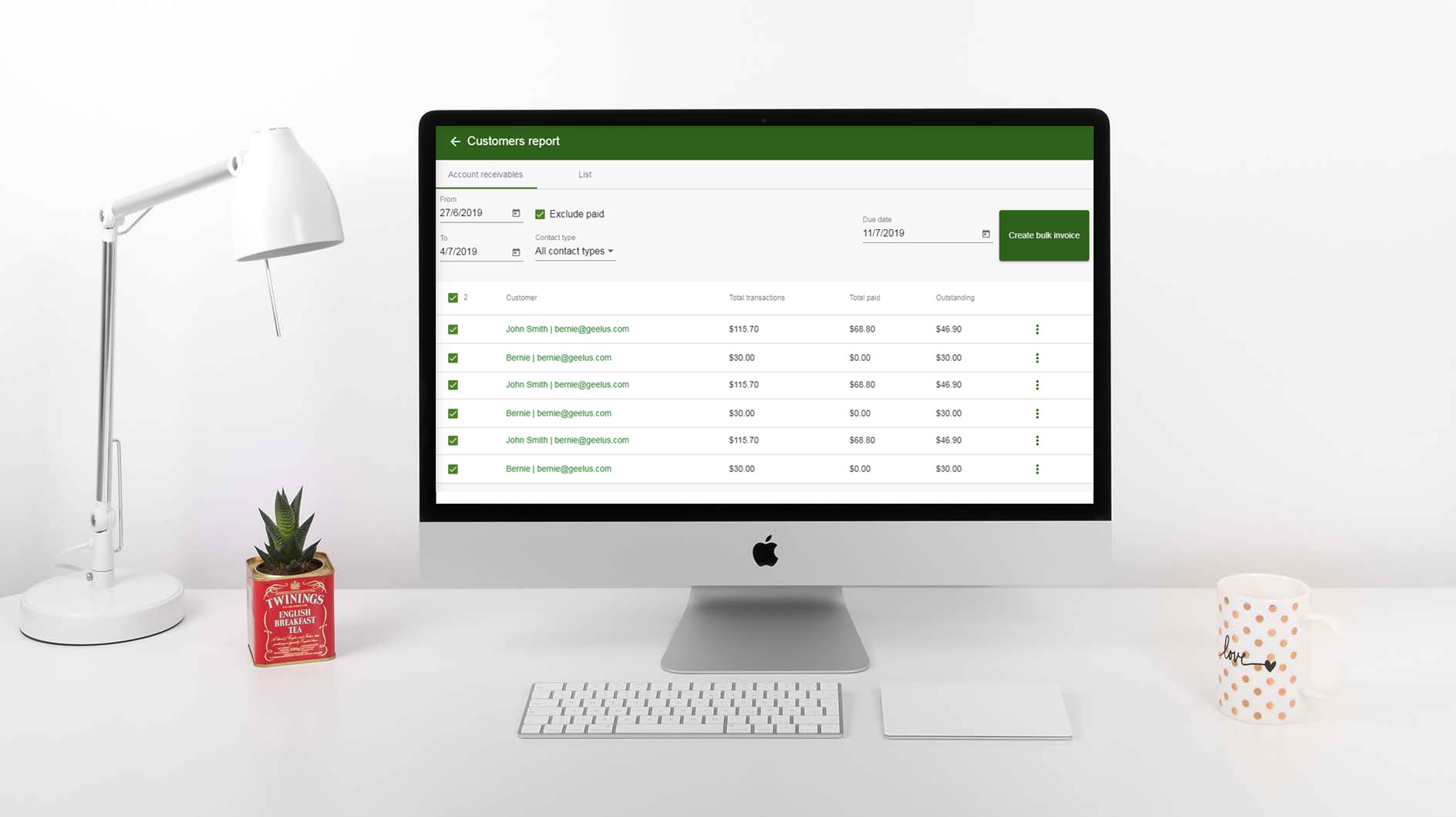
![dry-cleaning-software-transaction-report[1]](https://geelus.com/wp-content/uploads/2022/03/dry-cleaning-software-transaction-report1.png)
![dry-cleaning-software-payment-report-1[1]](https://geelus.com/wp-content/uploads/2022/03/dry-cleaning-software-payment-report-11.png)
![dry-cleaning-software-employees-report[1]](https://geelus.com/wp-content/uploads/2022/03/dry-cleaning-software-employees-report1.png)





