Geelus’ payment reports provide a record of all payments received by a store within a specified period of time. It can be viewed on a daily, weekly, or monthly basis.
To access the payment reports page in Geelus, please follow these steps:
- Log in to your Geelus account.
- Navigate to the Reports tab or menu option, which is typically located in the main navigation bar or sidebar.
- From the Reports menu, select Payments.
- Choose the desired time period for the payment report, such as daily, weekly, or monthly.
- Click on the appropriate option to generate the payment report for the selected time period.
Once the payment report is generated, you should be able to view a detailed record of all payments received by your store within the specified time period. This report may include information such as payment method, transaction amount, date and time of payment, tax, and customer details.
In many cases, businesses and individuals are required to report all income and expenses to the appropriate government agency. Payment reports can serve as a proof of these transactions. A payment report can also be used to keep records, document transactions, communication, and comply with laws. It may be necessary to print this out or have a copy in your system.
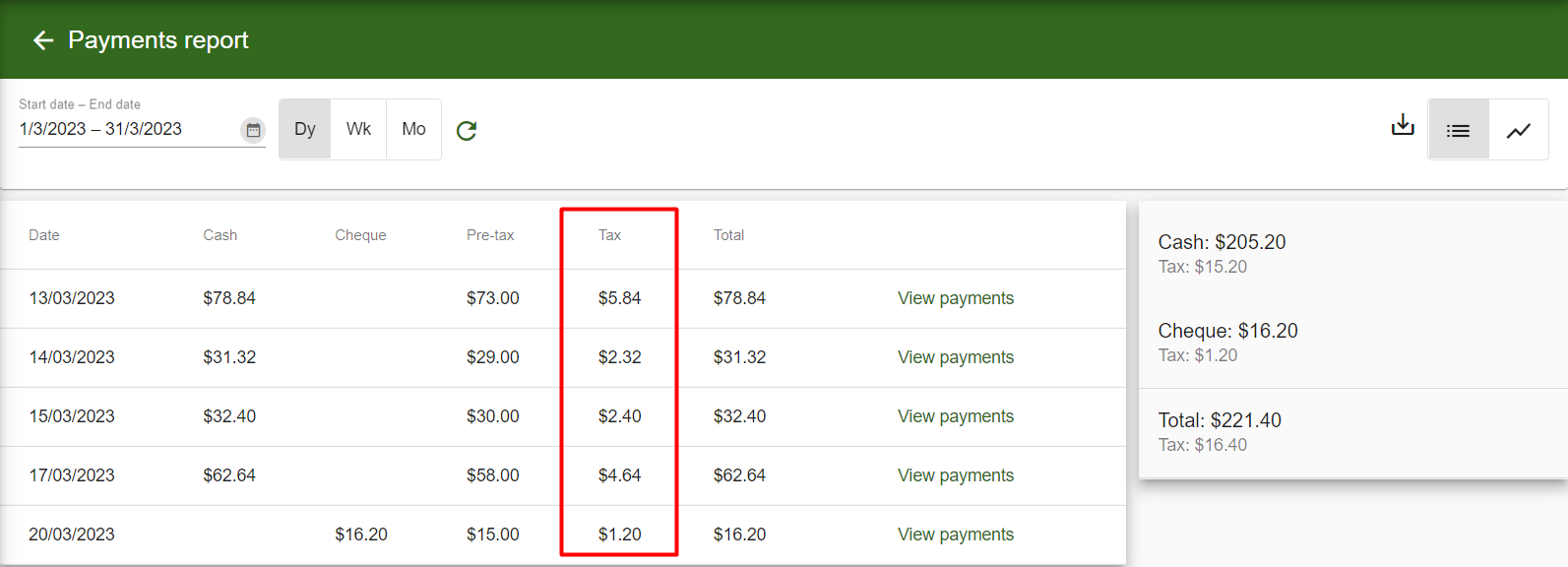
The file can be downloaded if you need a soft copy. Downloaded files can also be printed out if you desire a hard copy.
To do this, export the report by clicking the “download”button located on the top right corner.

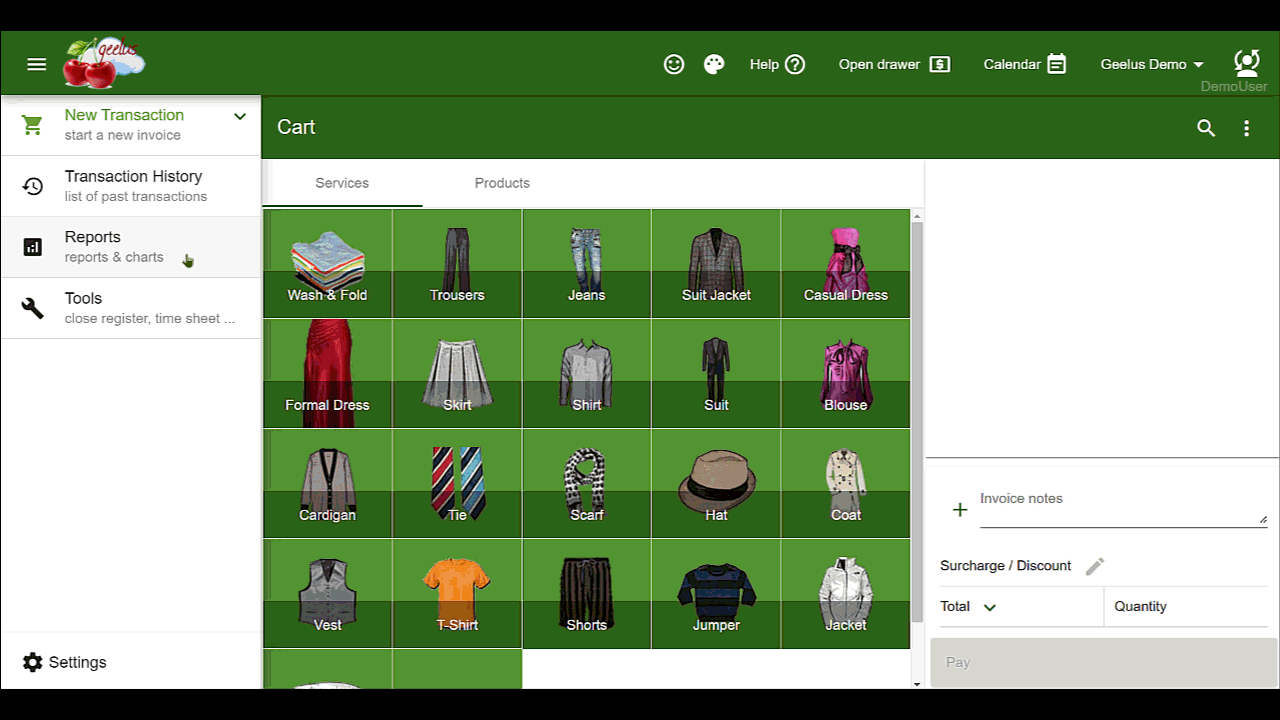
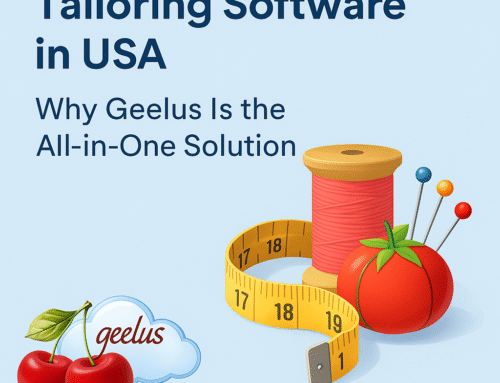



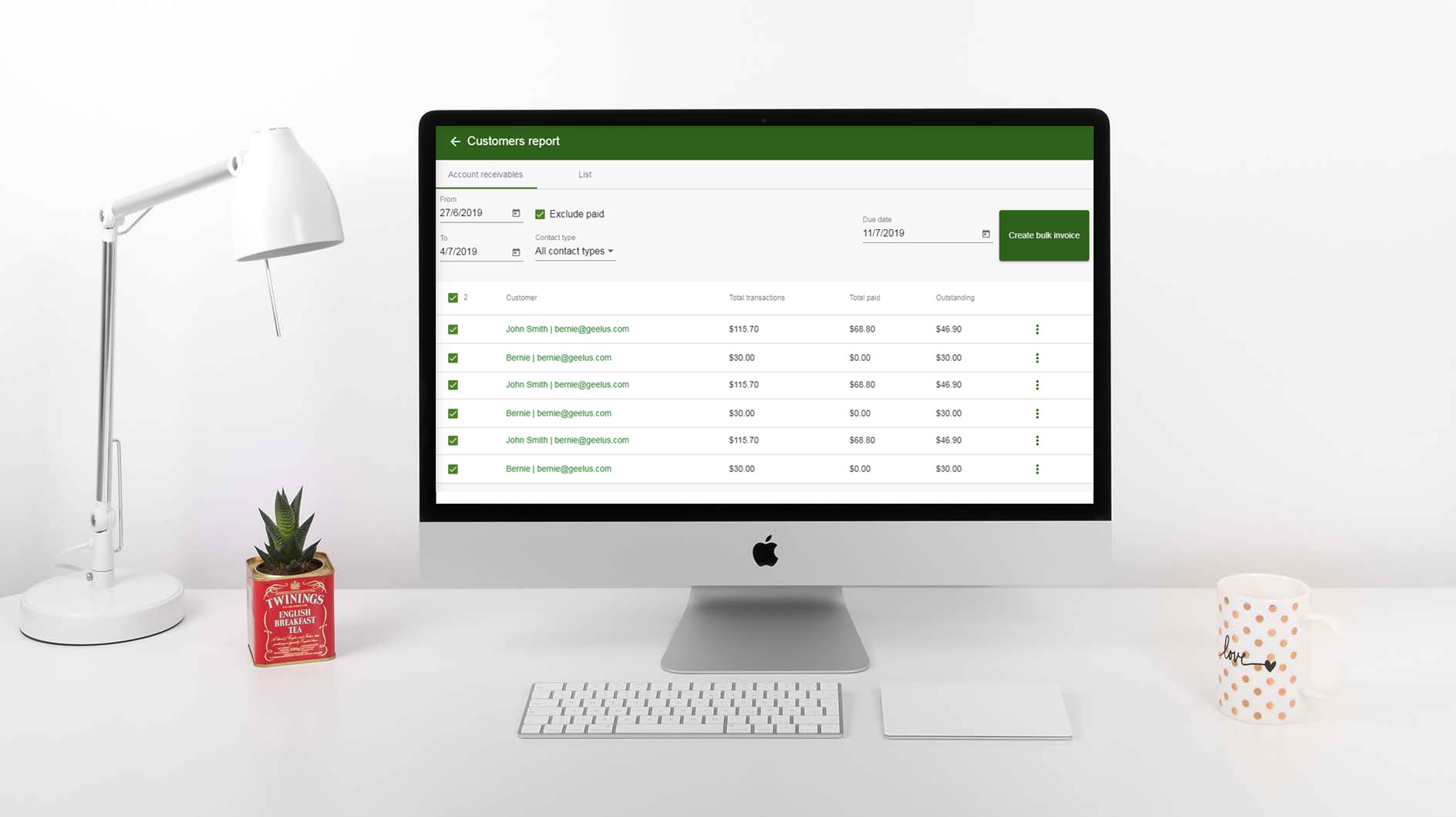
![dry-cleaning-software-transaction-report[1]](https://geelus.com/wp-content/uploads/2022/03/dry-cleaning-software-transaction-report1.png)
![dry-cleaning-software-payment-report-1[1]](https://geelus.com/wp-content/uploads/2022/03/dry-cleaning-software-payment-report-11.png)
![dry-cleaning-software-employees-report[1]](https://geelus.com/wp-content/uploads/2022/03/dry-cleaning-software-employees-report1.png)





