Welcome to the March 25, 2024 release of features. We hope you like the latest updates in this version, the highlights are as follows:
New “Quick actions menu” for all transaction lists.
The big news with this update is the Quick Actions Menu. This menu acts as a shortcut panel, allowing users to perform common tasks with just a few clicks. Tasks like marking an order done, collected, or paid and other tasks can now be done swiftly, saving valuable time and effort. With this feature, users can navigate through transactions more efficiently, resulting in a smoother workflow.
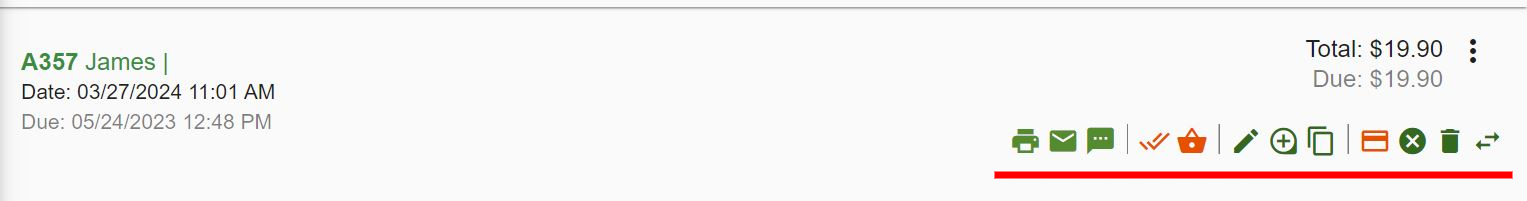
Quickly identifying transaction status
With the latest update from Geelus POS, quickly identifying transaction status has become a breeze. The introduction of a color-coded menu has made it incredibly easy to understand the status of payments, tasks marked as done, or items ready for collection. Each status is assigned a distinct color, such as green for completion and red for pending tasks. This visual cue allows users to glance at the menu and immediately grasp the current status of their transactions without having to delve into detailed reports or screens. The color-coded system not only saves time but also reduces the chances of errors or misunderstandings, ensuring a smoother workflow and improved customer service.
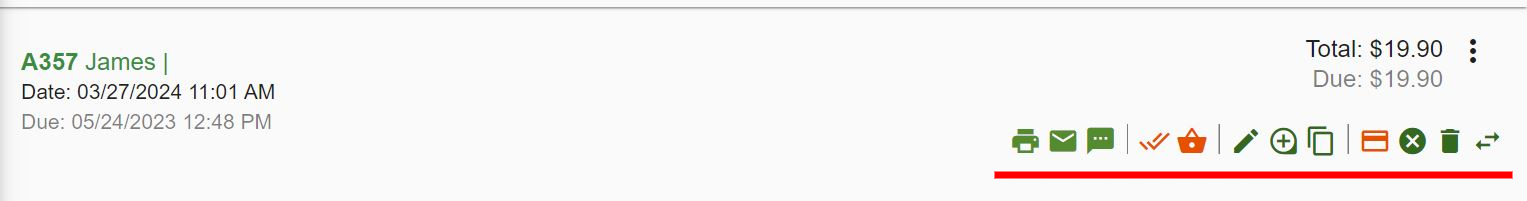
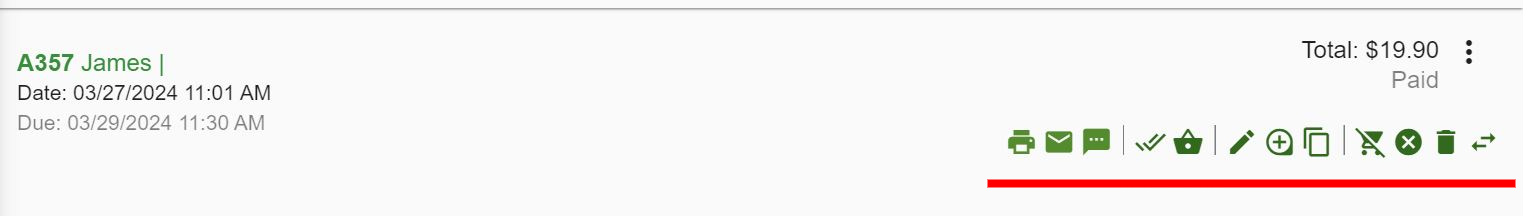
New Settings Feature Allows Customization of Quick Actions Menu.
With this new Settings feature, users gain the ability to personalize their Quick Actions Menu according to their unique workflow preferences. Accessed conveniently under “Settings -> Register -> Quick action buttons,” this feature allows you to enable or disable the Quick Actions Menu with ease. This level of control ensures that you only see the features you need, reducing clutter and streamlining your workspace.
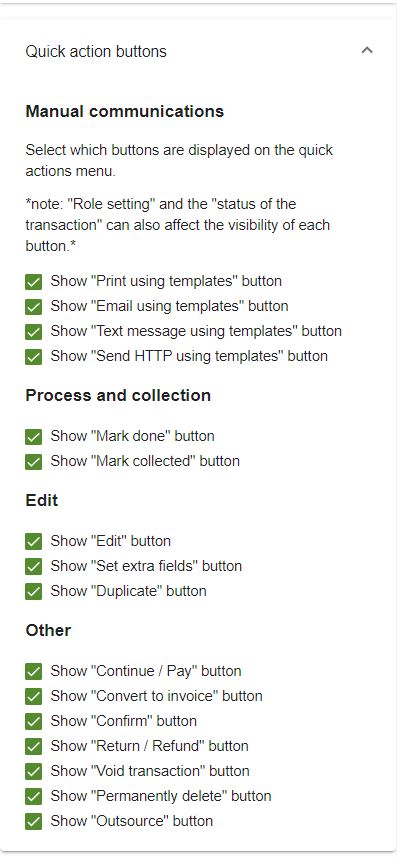
User Role-Based Customization for Quick Actions Menu.
Recognizing the diversity of user roles within organizations, Geelus has enhanced the Quick Actions Menu to respect individual role settings. This means that users will only see options that are relevant to their specific role, reducing clutter and improving user experience. Whether you’re a cashier, manager, or administrator, you can trust that the menu will display the necessary options to perform your tasks efficiently. This role-based customization ensures that each user has a personalized and streamlined experience with the POS system.
New Export Options for Employee Productivity and Performance Reports.
We have introduced a handy new feature that allows users to export Employee Productivity and Performance Reports with greater flexibility. This update is aimed at making it easier for businesses to analyze and track their employees’ performance. Now, users can export these reports in both Excel and CSV formats, providing them with more options for data analysis. In essence, this update empowers users to make more informed decisions and drive business growth with ease.
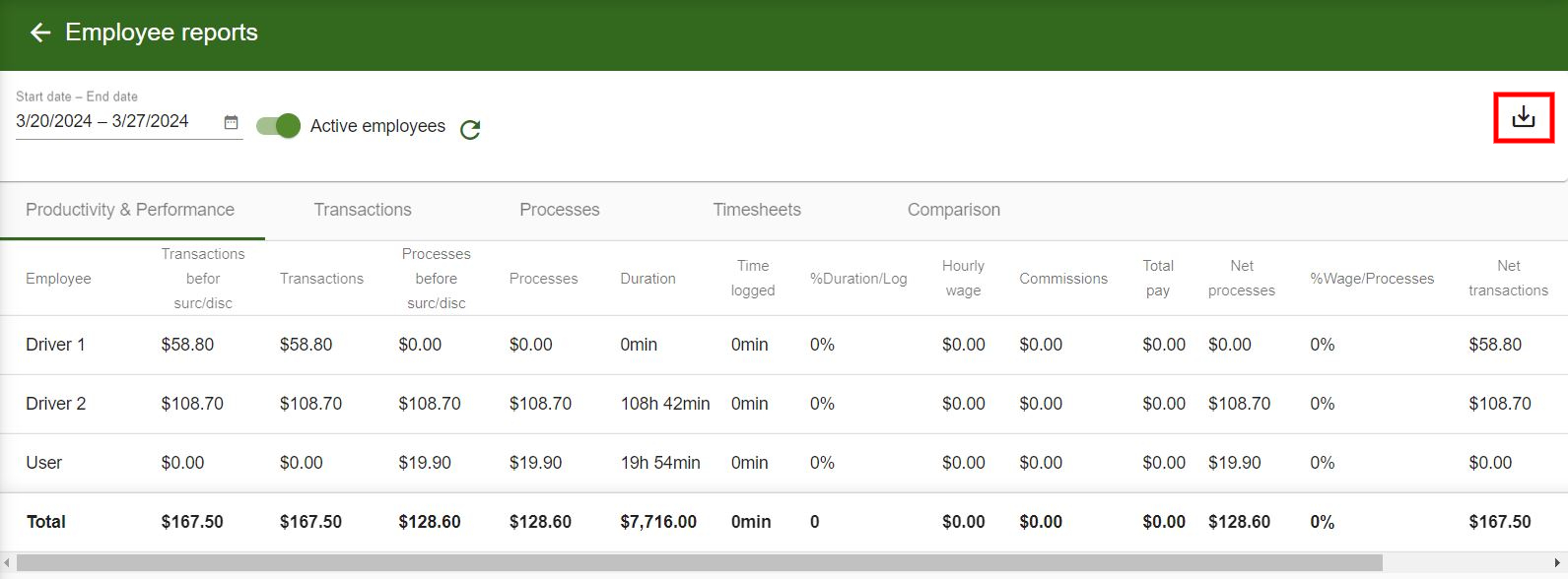


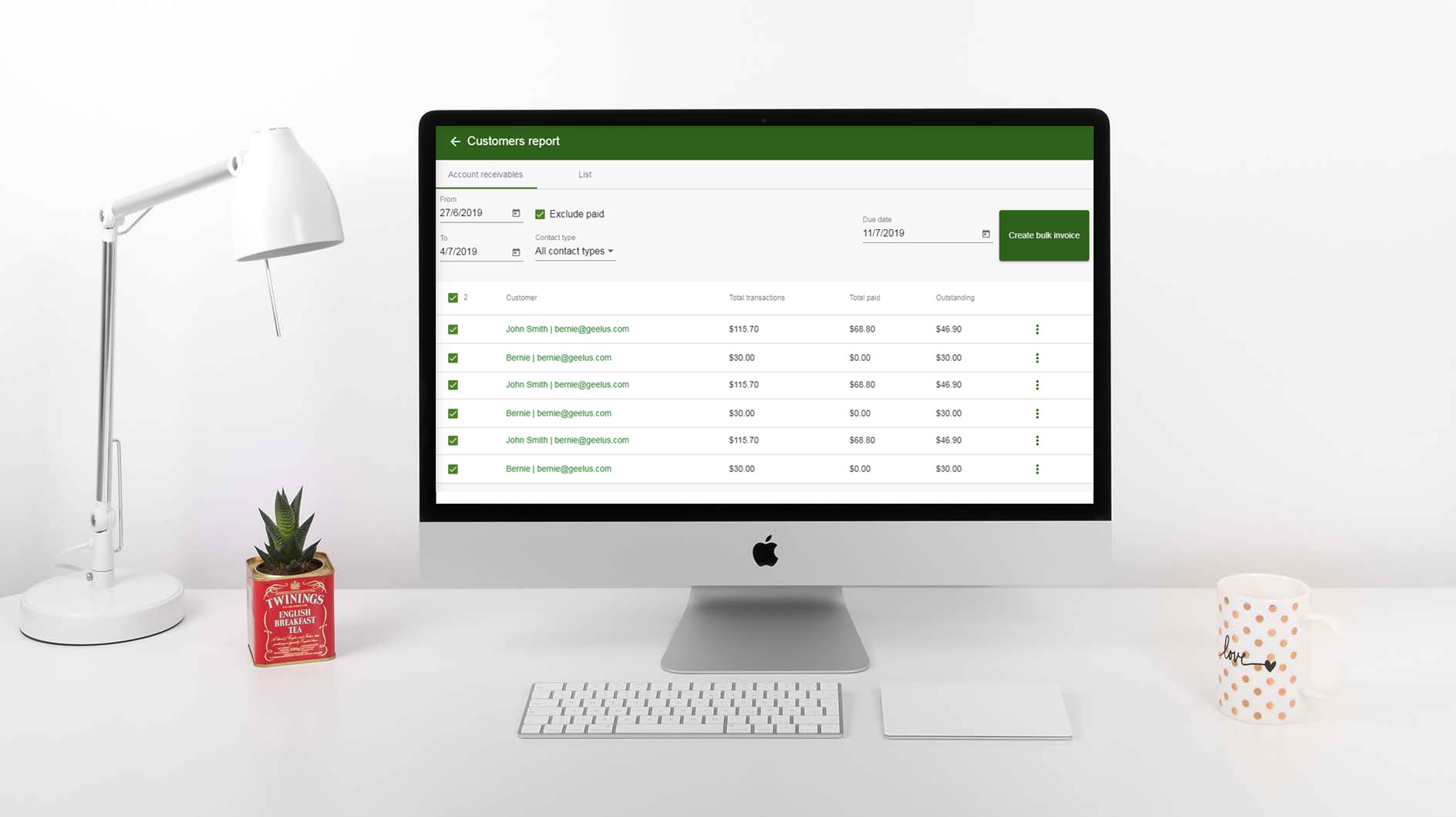
![dry-cleaning-software-transaction-report[1]](https://geelus.com/wp-content/uploads/2022/03/dry-cleaning-software-transaction-report1.png)
![dry-cleaning-software-payment-report-1[1]](https://geelus.com/wp-content/uploads/2022/03/dry-cleaning-software-payment-report-11.png)
![dry-cleaning-software-employees-report[1]](https://geelus.com/wp-content/uploads/2022/03/dry-cleaning-software-employees-report1.png)





