Welcome to the September 23, 2024 release of features. We hope you like the latest updates in this version, the highlights are as follows:
- Allocate Pay Structure to Staff for Complex Payment Configurations.
- “Enter Recipient When Used” Feature Now Available for Email and Text Message Templates.
- Support for Rounding When Adding All Items to Price Book.
- Multi-Store Report Now Includes Transaction Type Selection.
- Enhanced Customer App: Redesigned Pickup/Delivery and Appointment Interface for Improved Mobile Experience.
- Multi-Store Employee Report Now Supports Store Filtering.
- Role Settings for Bulk Invoice Transaction Editing.
- Enhanced “New vs. Returning Customers” Report.
Allocate Pay Structure to Staff for Complex Payment Configurations
This new feature allows you to assign detailed pay structures to staff, allowing for customized payment arrangements tailored to individual roles. This flexibility enhances payroll management, ensuring that your team is compensated accurately based on their specific agreements. Kindly follow the steps below on how to setup:
- Navigate to Settings -> Company / Global settings.
- Locate the Employee pay structures tab.
- Click on the New pay structure button.
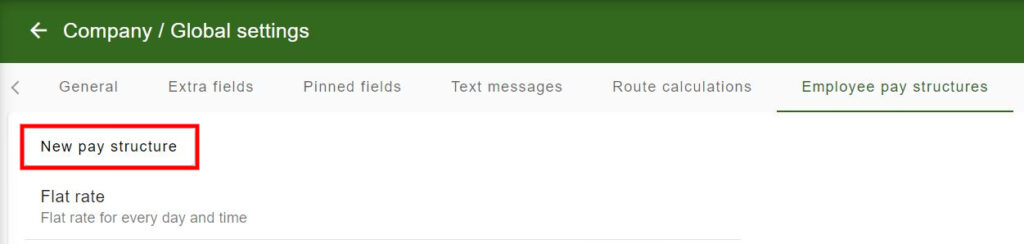
- Enter the necessary details, such as the pay structure name, description, and rule details e.g.
Name: Weekly Overtime
Standard weekly hours: 40
Overpay/Penalty rate: 50% (1.5 times base rate). - Click the Save button to add the pay structure.
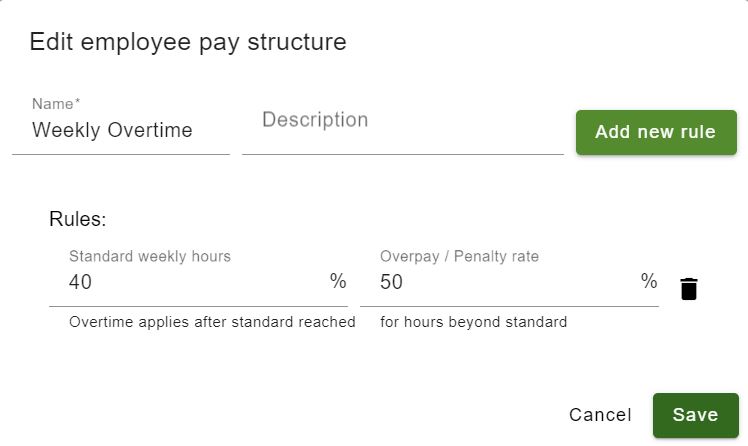
- Navigate to Settings -> Users.
- Select the user you wish to assign the pay structure to.
- Set the base hourly rate and assign the pay structure to the user’s details.
- Click Save to finalize the setup.
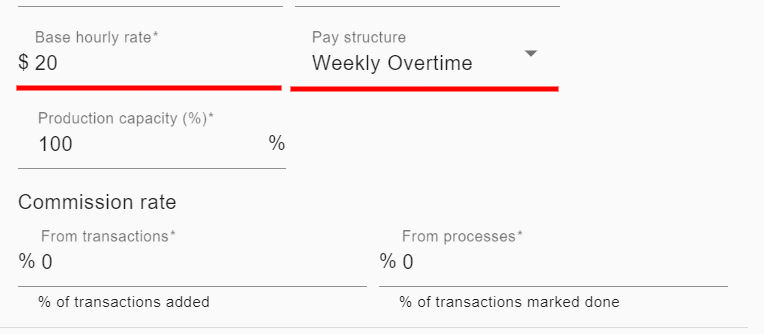
“Enter Recipient When Used” Feature Now Available for Email and Text Message Templates
Users can now specify a recipient when utilizing email and text message templates. This enhancement streamlines communication by ensuring that messages are directed to the correct individuals, improving efficiency and clarity in your outreach efforts.
To use this feature, simply set the email or text template recipient to “Enter recipient when used.” This setting will enable you to manually enter the customer’s email address or phone number before sending the message.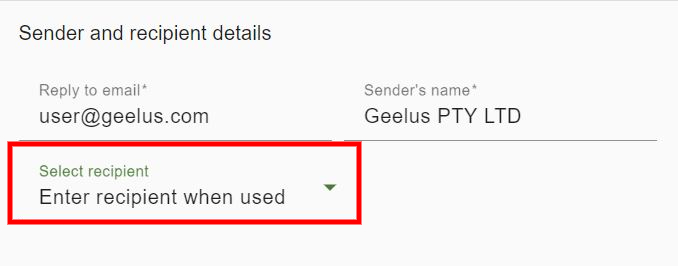
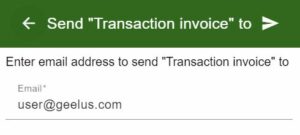
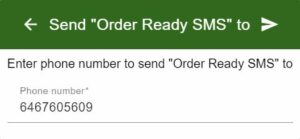
Support for Rounding When Adding All Items to Price Book
The Price Book functionality now includes support for rounding, simplifying the management of item prices. This feature ensures that prices are displayed more clearly, promoting consistency and clarity in your overall pricing strategy.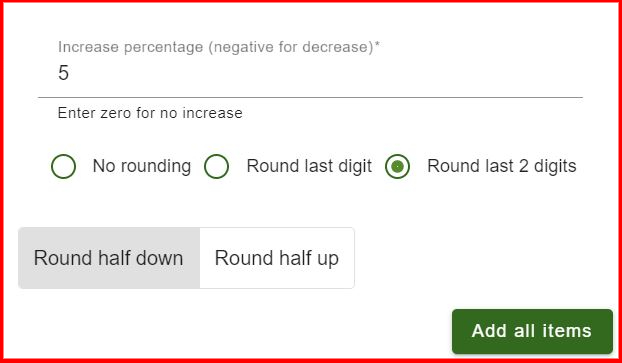
Multi-Store Report Now Includes Transaction Type Selection
With this update, users can now filter multi-store reports by transaction type.
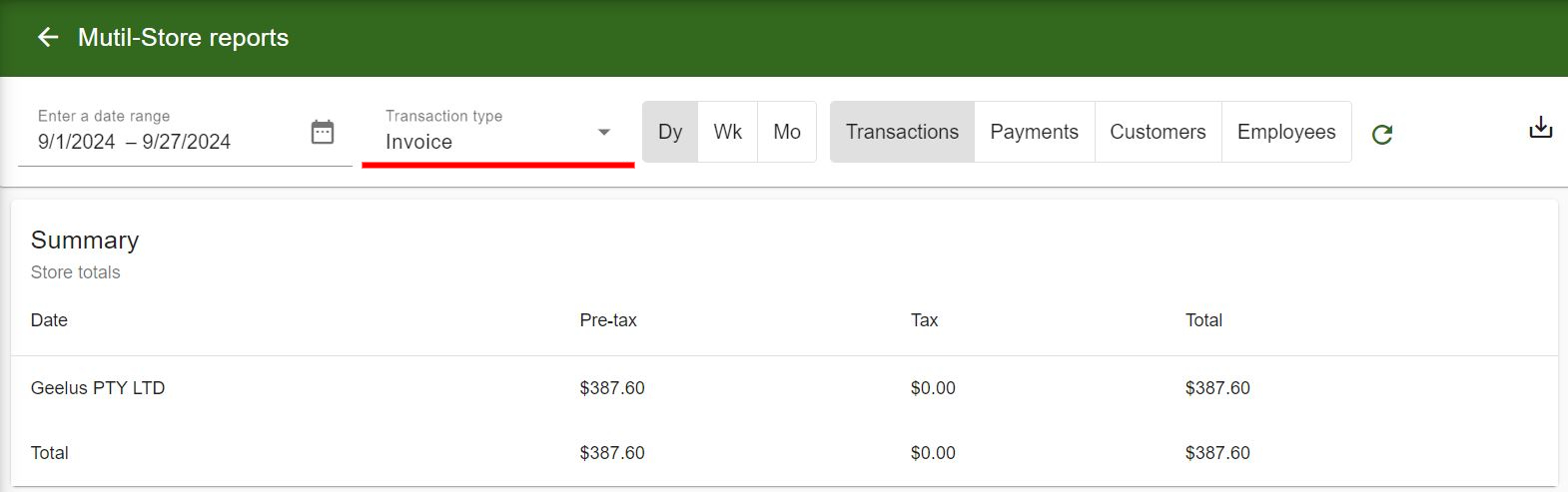
Enhanced Customer App: Redesigned Pickup/Delivery and Appointment Interface for Improved Mobile Experience
The customer app has undergone a complete redesign to improve the user experience. With a more mobile-friendly interface and enhanced navigation, customers can easily manage pickups, deliveries, and appointments, leading to greater satisfaction and engagement.
Multi-Store Employee Report Now Supports Store Filtering
The latest enhancement to the Multi-Store Report in Geelus introduces a new feature that allows users to filter the Employee Report by a specific store. This functionality is particularly beneficial for businesses operating across multiple locations, as it provides a better view of employee performance and productivity within each individual store.
To access this report:
- Navigate to Reports -> Multi-Store Report.
- Click on the Employees tab, then click on the Settings icon.
- Select the desired store from the drop-down list to view the report for that specific store.
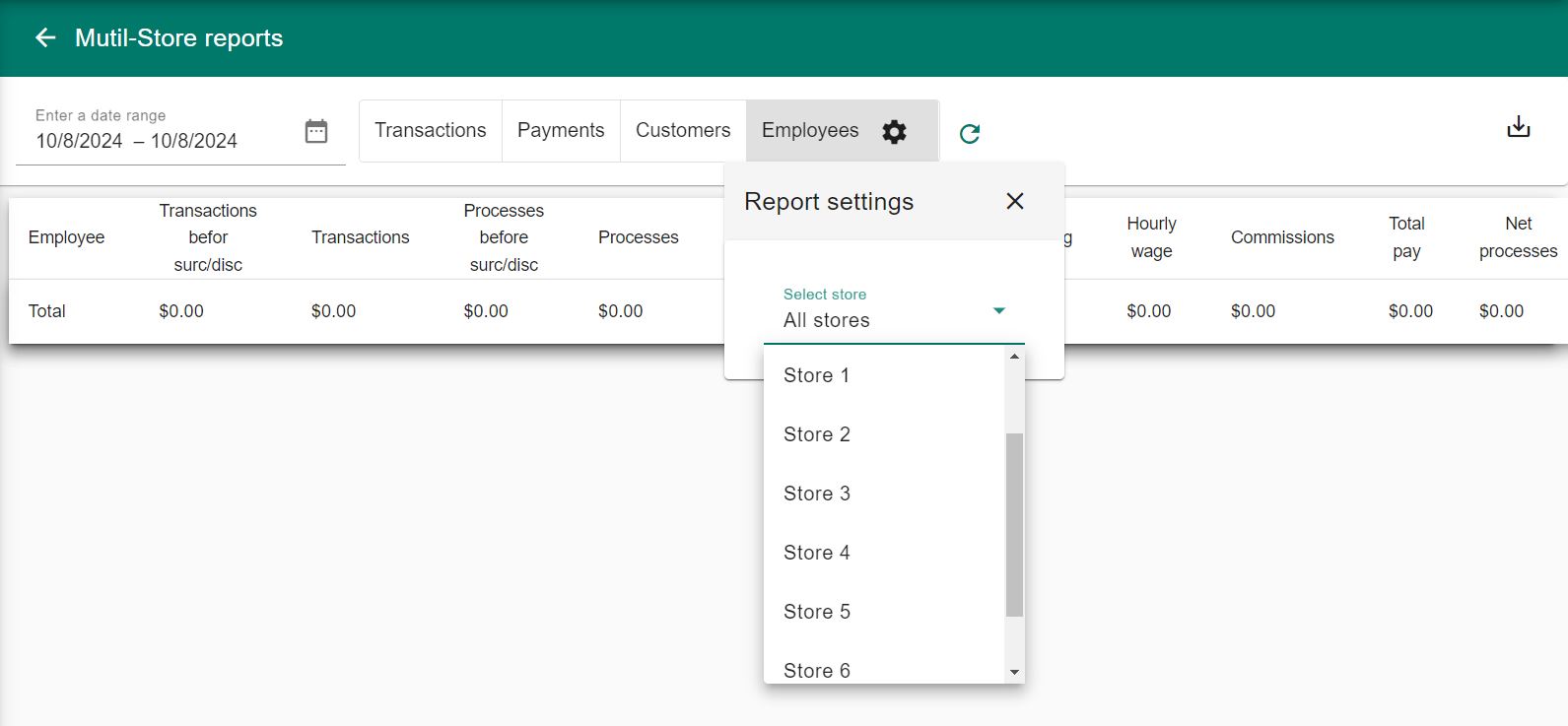
Role Settings for Bulk Invoice Transactions Editing
The “Can Edit Bulk Invoice Transactions” role setting has been introduced to enhance security and prevent accidental modifications to transactions sent through the bulk invoicing feature. This setting allows administrators to control which users have the ability to edit bulk invoice transactions, reducing the risk of errors and ensuring that important financial data remains accurate and intact.
To adjust permissions for bulk invoice transactions:
- Navigate to Settings -> Roles.
- Select the role you want to modify.
- Find the setting for “Can Edit Bulk Invoice Transactions”.
- Check or uncheck the box to enable or disable editing of bulk invoice transactions.
- Click the Save button to apply the changes.
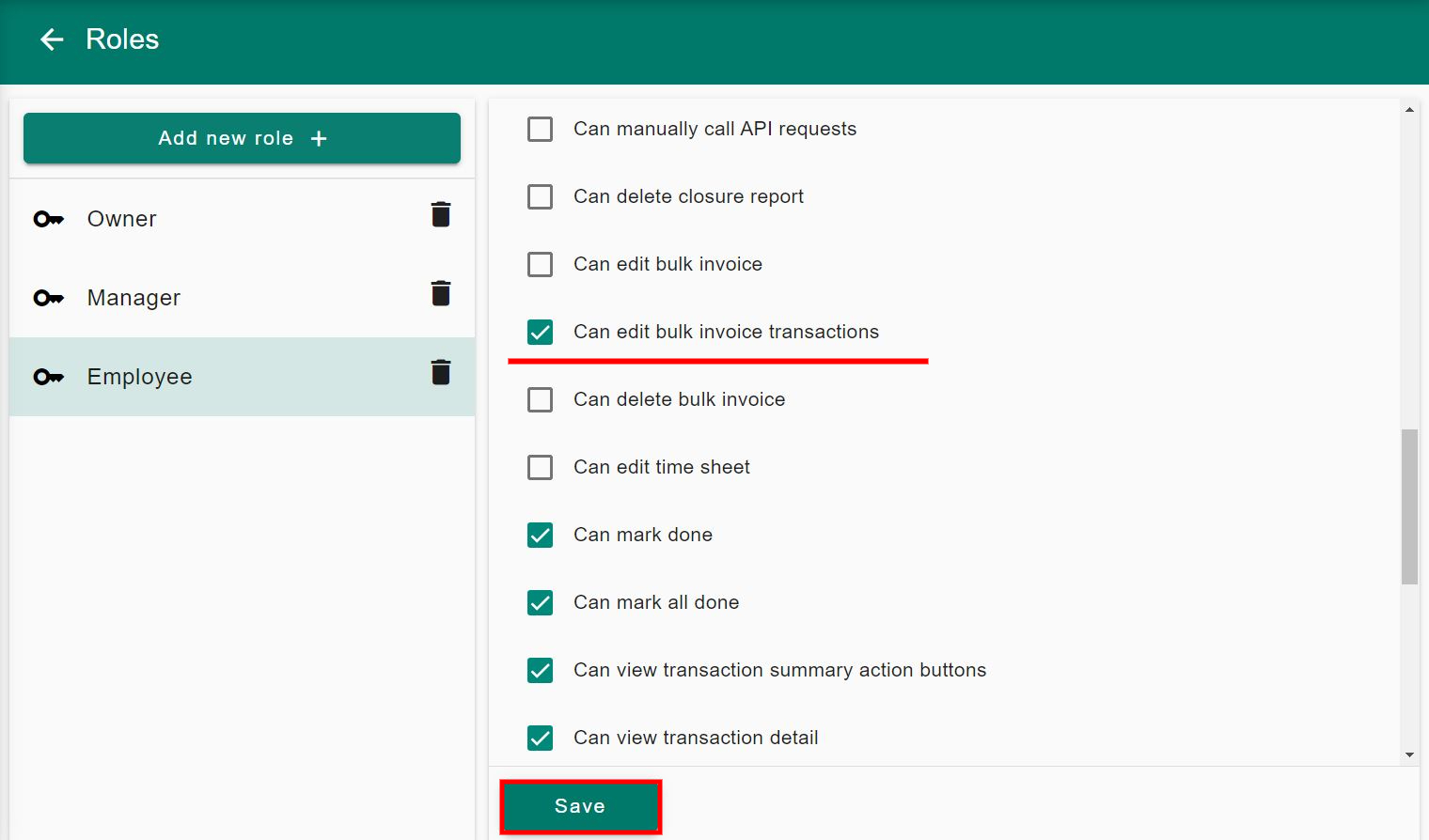
Enhanced “New vs. Returning Customers” Report
Users can now choose to define new customers by either “Define New by Their First Transaction” or “Define New Customers by the Date They Are Added.” This customization allows for tailored reporting to better align with marketing strategies and customer acquisition efforts.
The report also counts all daily visits from a customer as a single visit. This means that multiple transactions in one day will be recorded as one visit, simplifying reporting and providing clearer insights into customer engagement.
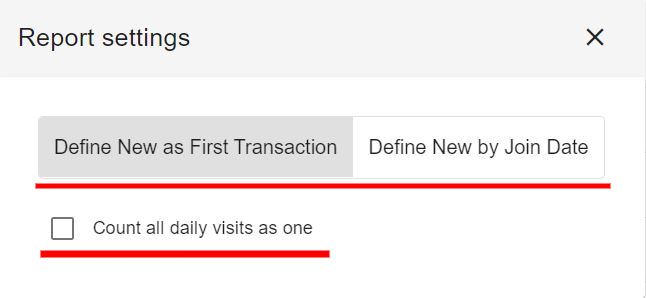
These enhancements enable businesses to make more informed decisions regarding customer relationships and improve overall customer experience.


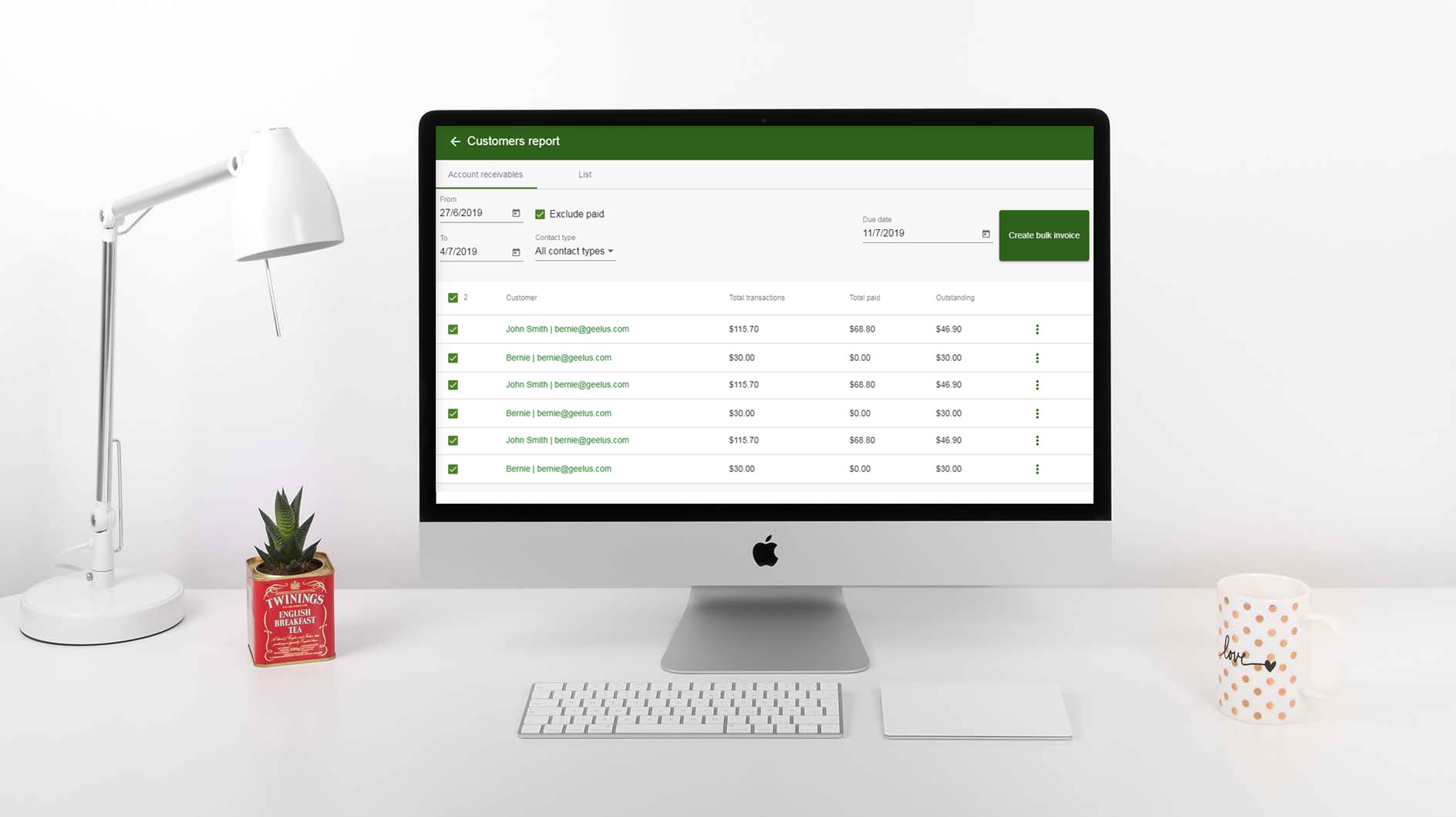
![dry-cleaning-software-transaction-report[1]](https://geelus.com/wp-content/uploads/2022/03/dry-cleaning-software-transaction-report1.png)
![dry-cleaning-software-payment-report-1[1]](https://geelus.com/wp-content/uploads/2022/03/dry-cleaning-software-payment-report-11.png)
![dry-cleaning-software-employees-report[1]](https://geelus.com/wp-content/uploads/2022/03/dry-cleaning-software-employees-report1.png)





