Update 16.3.2
Welcome to the September 23, 2024 release of features. We hope you like the latest updates in this version, the highlights are as follows: Allocate Pay Structure to Staff for Complex Payment Configurations. "Enter Recipient When Used" Feature Now [...]
Update 14.4.5
Welcome to the March 25, 2024 release of features. We hope you like the latest updates in this version, the highlights are as follows:New "Quick actions menu" for all transaction lists.Quickly identifying transaction statusNew Settings Feature Allows Customization of [...]
Geelus 14 Unleashed: Explore What’s New!
Hello and welcome to our January 8, 2024, update! We hope you had a fantastic holiday break and are all set for a successful year ahead. Exciting news – we've rolled out some new features that could put [...]
Update 12.5.8
Welcome to the August 14, 2023 release of features. We hope you like the latest updates in this version, the highlights are as follows: New Features Productivity and performance report Hourly Staff Payment and Commission Calculation Tracking [...]
Update 11.9.8
Welcome to the February 28, 2023 release of features. We hope you like the latest updates in this version, the highlights are as follows: New Features New Important Pinned Fields for customers Stripe [...]
Update 11.4
Welcome to the September 21, 2022 release of features. We hope you like the latest updates in this version, the highlights are as follows: New release New transaction: Show prices Show duration Enforce extra data Option to [...]


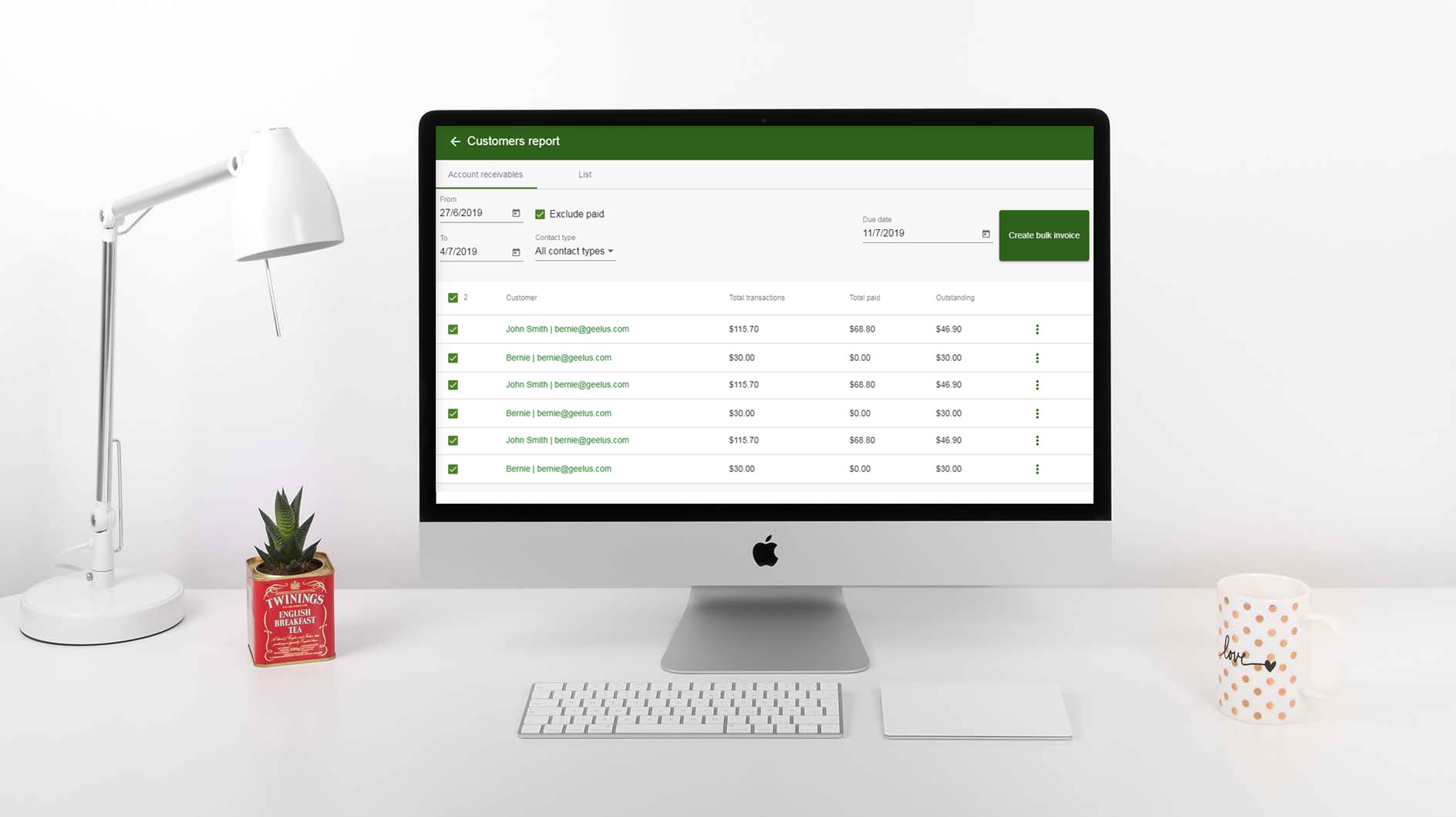
![dry-cleaning-software-transaction-report[1]](https://geelus.com/wp-content/uploads/2022/03/dry-cleaning-software-transaction-report1.png)
![dry-cleaning-software-payment-report-1[1]](https://geelus.com/wp-content/uploads/2022/03/dry-cleaning-software-payment-report-11.png)
![dry-cleaning-software-employees-report[1]](https://geelus.com/wp-content/uploads/2022/03/dry-cleaning-software-employees-report1.png)





